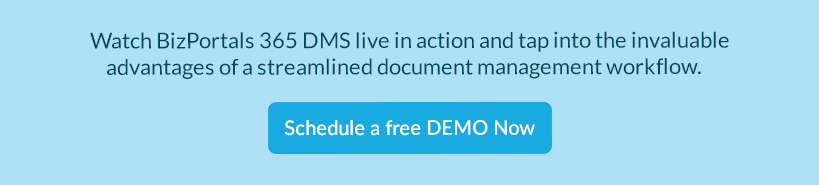Master Document Management Workflows: Get Complete Insight into Its Elements, Benefits, Examples, and Proven Best Practices.
A corporate environment is built on the foundation of the underlying document management workflow. Certainly, documents like contracts, agreements, policies, project plans, and guidelines serve as a primary source of information, authority, and guidance for stakeholders. Whether for daily operations or long-term business planning, the role of documents in efficiently storing and exchanging information is irreplaceable.
Despite its significance, many organizations still need to grasp and implement the concept of document management workflow. This comprehensively covered blog will help you understand document management workflow with the help of a document life cycle, its benefits, real-life applications, and the proven best practices to efficiently manage document workflow within the organization.
Read to explore:
- Understanding Document Management Workflow
- Key Components of a Document Management Workflow
- Benefits of Implementing a Well-Structured Document Management Workflow
- Practical Applications of a Document Management Workflow Across Different Industries
- Document Management Workflow Best Practices: Proven Ways to Optimize Document Workflow
- Leveraging a SharePoint-Based DMS for an Optimized Document Management Workflow
Understanding Document Management Workflow
A document management workflow is a predefined sequence of processes to efficiently handle a document from its inception to its permanent deletion from the database. The simplest example of a document management workflow is a content approval process often followed by organizations to get marketing content approved by the designated authority.
- The marketing team and content creators plan and create the content
- Stakeholders collaborate and review it for accuracy
- Document versioning aids stakeholders in tracking document changes
- Approval stage: where the key decision-makers approve or suggest changes
- If approved, the content is ready to get published or distributed
- The approved version, along with the version history, gets saved for future references
The above process is an example of a streamlined document workflow and represents a core document lifecycle. It is necessary to adhere to compliance, mitigate risks, and enhance overall information accessibility and efficiency.
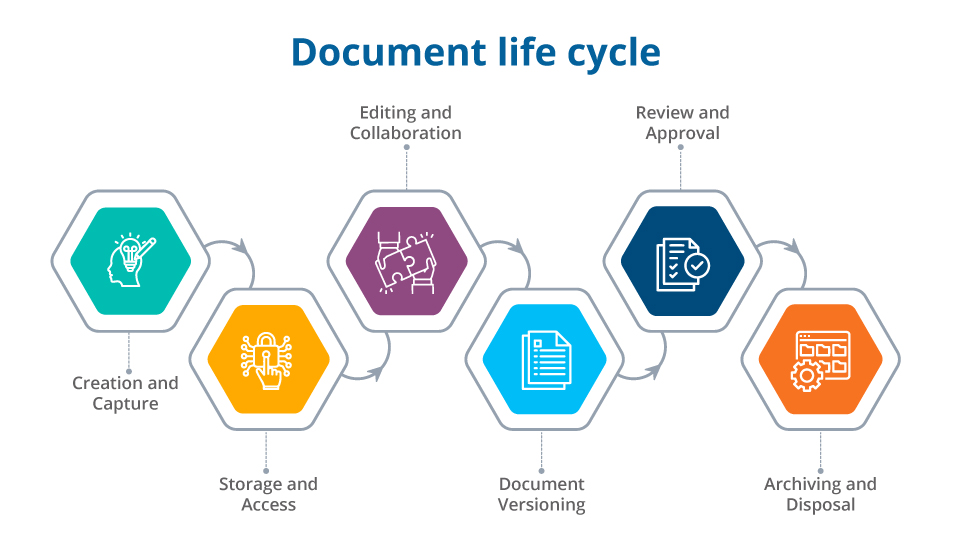
Is a document management system crucial to achieving an optimized document workflow?
Certainly, manually overseeing the overall document workflow is challenging, time-intensive, and prone to errors. Apart from offering centralized document repositories to store and manage documents, a modern document management system also allows users to add automated workflows, control changes (document versioning), and efficiently collaborate on documents with coworkers.
As we explore the fundamental components of a document management workflow, we will also evaluate the implications of adopting a robust DMS throughout the process.
Key Components of a Document Management Workflow
Document Creation
Document creation marks the beginning of a document management workflow where data, information, or ideas are transformed into documents. Apart from creation, document workflow can also be initiated by capturing files from different channels or allowing users to simply upload them to a centralized library.
Document Organization
Once a file is created, having a dedicated document repository becomes essential to store and organize it in one place. Certainly, features like auto naming (a predefined convention for naming files), organizing documents based on relevant metadata, and more help users efficiently access the files when needed.
Document Sharing or Distribution
Efficient information exchange is among the core objectives of a streamlined document workflow. Creating seamless document-sharing channels and offering employees access to adequate communication tools ensures uninterrupted information flow within the organization.
Document Version Control
Versioning plays a crucial role in the document workflow process. A document management system helps users control changes made to the document over time. Indeed, while co-authoring documents, multiple users can access and edit documents, resulting in the creation of multiple versions of the same documents. However, versioning ensures users have access to the latest version and can restore the previous version whenever required.
Document Approval
Document review and approval are standard processes followed by organizations for enhanced accountability and transparency. Approval workflow in a document management system streamlines document routing by bringing together all stakeholders on one page. Furthermore, automating approval processes minimize the risk of errors and delays while maintaining consistency across organizations.
Document Retention
Document retention is the final stage of the document processing workflow, where the document is systematically stored or organized for future reference. For sure, document retention, when aligned with business objectives, helps users ensure regulatory compliance and proper auditing, and preserves critical information and organizational knowledge for a longer time.
Benefits of Implementing a Well-Structured Document Management Workflow
With organizations going digital and exploring the latest workplace technologies, it is easy to implement the document management workflow. Certainly, having a centralized and secure document management system makes it even easier for organizations to handle and control the different stages a document goes through. Here are some irreplaceable benefits of implementing a streamlined document workflow process:
Increases Productivity
As per the McKinsey report, employees spend 19% of the average workweek searching for and gathering required information. However, a well-defined workflow in a document management system speeds up the flow of documents from one stage to another. The documents are more secure, organized, easily accessible, and shareable, reducing the overall response time of the employees and freeing up time for more important tasks.
Reduces Human Errors
Document management workflow is more of a process to standardize the document control protocols followed within the organization. Establishing predefined steps, from document creation to retention, minimizes manual intervention and redundancies in document routing, approvals, and notifications. It eventually reduces the risk of human errors resulting from inconsistency, misunderstandings, and delays in processing documents.
Improves Collaboration
One of the greatest advantages of a unified platform lies in its ability to foster seamless collaboration. Implementing an optimized workflow and document management system helps teams easily edit, share, add comments, track changes, and co-author documents simultaneously, enabling them to collaborate efficiently, even in hybrid workplaces. Furthermore, with permission-based access in SharePoint DMS, users can securely store files, making them accessible only to authorized personnel, thus reducing the risk of data breaches and unauthorized access.
Ensures Regulatory Compliance
Adhering to regulatory compliance is essential for organizations like financial institutions, defense contractors, pharmaceutical companies, etc., operating in a highly controlled environment. Implementing a standardized and automated document processing workflow enables organizations to mitigate the risk of human errors, redundancies, and more. Also, with secure document retention, faster document access, versioning, audit trails, and co-authoring a document management workflow ensure that teams are aligned with the regulatory guidelines and procedures.
Practical Applications of a Document Management Workflow Across Different Industries
1. Invoice Processing Workflow
It involves the systematic handling of documents issued by vendors to request payment for offered products, services, or goods.
- Capturing receipts generated by vendors or suppliers
- Applying validation checks to incoming invoices for accuracy
- Automating the approval process by routing invoices
- Once approved, it generates a payment request
- Archiving invoices for record-keeping and auditing purposes
2. Employee Onboarding Workflow
Employee onboarding refers to integrating new hires into their roles in the organization. A streamlined document management workflow is crucial to ensuring newly hired employees have access to the necessary forms, documents, and knowledge to perform their roles.
- Creation, review, and approval of documents required for hiring, like:
- Candidate Evaluation Form
- Employment Contract
- Company Policies
- Employee Handbook, etc.
- Distribution of necessary documents to new hires
- Automating the approval process by routing invoices
- Automating notifications for both requesters as well as approvers
- Tracking document status for greater visibility into the onboarding process
- Securely retaining documents for future references
3. Legal Case Management Workflow
A document management workflow in a law firm involves organizing, handling, tracking, and archiving case-related documents throughout the lifecycle of the case.
- Creating or capturing documents received during the legal procedure, including:
- Legal briefs and pleadings
- Contracts and agreements
- Discovery materials and more
- Organizing documents based on relevant metadata for faster access
- Ensure each stakeholder has access to the most current version
- Offering permission-based access to the respective stakeholders involved in the case
- Facilitating the quick retrieval and sharing of documents with authorized individuals
- Archiving case-related documents once it is concluded
Document Management Workflow Best Practices: Proven Ways to Optimize Document Workflow
Follow a standard naming convention
An organization creates hundreds of files daily, and naming them manually often creates space for confusion, inconsistencies, and inaccuracies, contributing to data loss and misplaced files. A document management workflow offers organizations set predefined rules to automatically assign file names based on the set metadata. This ensures faster document retrieval, enhanced productivity, and improved consistency within the organization.
Adequate use of libraries and folders
Proper use of folders and libraries to define a hierarchical structure to store and retain organizational documents helps users easily navigate and find documents. Furthermore, creating well-structured document repositories and folders for departments, teams, or projects not only ensures faster retrieval but also enables stakeholders to set different permission levels for libraries, folders, and files, respectively.
Efficiently leverage metadata and document tagging
Document tagging refers to adding descriptive labels or metadata to documents to further categorize them based on their attributes. SharePoint as a DMS makes it easy by offering ample opportunities to add keywords, including the document’s topic, project name, location, document type, and more, that can be used as filters at the time of document retrieval.
Defining a clear approval hierarchy
Automating document approval within the document management workflow simplifies the overall routing process and reduces the time burden for employees. However, defining clear approval workflows, assigning proper roles and responsibilities, and utilizing adequate tools to automate reminders and notifications are crucial to streamlining document approval effectively.
Selecting a robust DMS
Implementing a DMS is the most modernized way to handle documents digitally. In addition to managing document workflow, it also serves as a centralized platform, enabling users to access advanced collaboration and communication tools. The SharePoint-based document management system, in this case, offers all the features required to manage the document workflow efficiently within the organization. Its ability to integrate with different business software, added Microsoft 365 applications, and auto-upgrade features ensure secure data exchange and offer a familiar user experience.
Leveraging a SharePoint-Based DMS for an Optimized Document Management Workflow
Be it traditional or modern times, documents have always served as a pool of valuable information. Organizations deal with different types of documents daily. It can be a business plan, project strategy, financial record, customer data, contract, and many more. However, how efficiently an organization utilizes its documents relies entirely on the document management workflow it has put in place.
While the workflow infuses efficiency, a robust document management system serves as a platform to implement it. BizPortals 365, a SharePoint-based document management system, is loaded with cutting-edge features to help you manage your entire document lifecycle. Allow your teams to create, edit, organize, retain, share, and co-author documents all in one place. The interactive interface, role-based permission access, and customization abilities offered by BizPortals 365 DMS make it a go-to solution for organizations looking for a secure, user-friendly, and centralized platform that fits all their business requirements.