Table of Contents
- What Is an Approval Workflow?
- Importance of Automated Approval Workflows and How SharePoint-Based DMS Helps Users Maximize These Benefits
- How to Create an Approval Workflow with BizPortals 365, a SharePoint-based DMS?
Step into a smarter digital workplace
Get a Free Product TourIn today’s competitive realm, achieving exceptional operational success is arduous. Certainly, even a simple document approval becomes time-consuming if performed manually, especially when working with teams distributed across hemispheres. However, one critical element that stands as the linchpin for modern organizations is the automated approval workflow.
Almost all your operational processes depend on approvals. Be it a purchase order, performance evaluation, project proposal, or new marketing idea, it must be approved by the designated authority to uphold set quality standards and compliance.
Have you ever wondered why automating approval workflows is so significant? Does it impact the overall operational efficiency and decision-making?
Read on to learn more about the basics of an approval workflow process and discover how leveraging a SharePoint-based DMS can save you dollars by automating the entire process.
What Is an Approval Workflow?
An approval workflow represents a predefined sequence of steps, including document submission to its final approval and retention. The core idea behind this is to set one or more approvers at different stages and assign responsibilities to them. Approval workflow process can be executed manually or automated to secure faster approval. For better clarity, let’s break it down with an example: the standard contract approval workflow that organizations typically follow. Side-by-side, we will try to evaluate the efficiency of the same workflow when performed manually versus in a SharePoint environment.
Understanding contract approval workflow process:
- A contract approval workflow is the predefined steps followed within the organization to effectively draft, review, authorize, and finalize the contracts.
- Preparing the draft of the proposed contract marks the beginning of the contract approval workflow.
- The draft created is then thoroughly reviewed by relevant authorities from various departments, such as finance, operations, legal, etc. Multiple reviews ensure that the contract is aligned with the organization’s legal requirements and other policies.
- If approved, the contract is routed to authorized signatories or stakeholders and is finally executed.
- In case of rejection, the contract is returned to the submitter for correction with remarks.
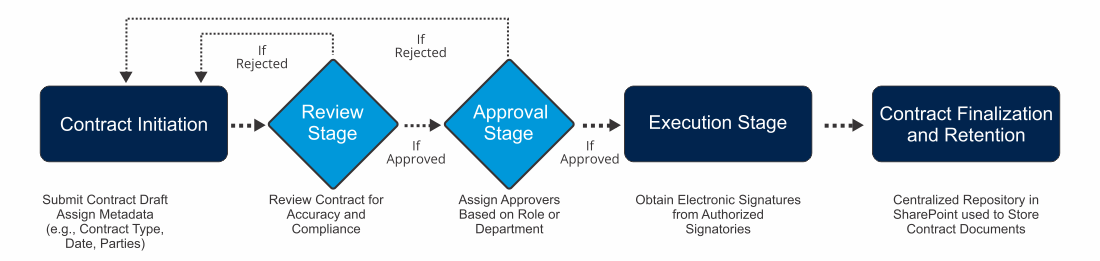
Contract approval workflow when performed manually:
- It involves physical document routing, which is time-consuming.
- Storing documents physically, i.e., hard copies, cluttered cabinets.
- Needs manual signatures to get approved.
- Prone to errors, lost documents, and miscommunication.
- Tracking document changes can be difficult, which means lesser accountability.
- It can strain finances due to the cost associated with printing and shipping the physical document.
Automated approval workflows in SharePoint environment:
- It needs a digital environment, like a document management system, to initiate the automated approval workflow process.
- Centralized document repositories to store the contract digitally, reducing the cost of lost documents, manual shipping, and printing.
- It includes electronic routing that further streamlines the approval process.
- Automated email reminders and notifications for approvers to avoid delays.
- Document versioning to track changes.
- Integrated electronic signatures to provide audit trails.
Importance of Automated Approval Workflows and How SharePoint-Based DMS Helps Users Maximize These Benefits
Risk Mitigation
An automated approval workflow ensures the document follows a predefined path from initiation to final approval, and no other factor, such as manual intervention or unauthorized tempering, comes into play. Simply put, implementing an automated approval workflow process eliminates human errors and redundancies, facilitating a consistent approval process across the organization.
SharePoint-based intranet, while offering secure libraries to store documents, helps users initiate the automated workflow right from the document’s inception. This reduces risks associated with the document routing process during review, approval, and revisions. Furthermore, permission-based access and version history facilitate secure routing of documents and boost the overall risk management efforts of the organization.
Greater Accountability
Defining clear roles and responsibilities helps build trust among the stakeholders, which directly impacts the decision-making process and the outcomes. While streamlining your document approval workflow, assigning approvers, maintaining audit trails, and setting notifications and reminders are crucial in ensuring accountability.
Within the SharePoint environment, users can assign specific responsibilities to stakeholders at each stage and generate automated notifications to remind them of pending approval tasks. Incorporating SharePoint document management best practices further enhances accountability by ensuring documents are consistently named, organized, and version controlled
Enhanced Collaboration
More than just a process, the approval workflow brings together all the stake holders for efficient decision making. Certainly, an optimized workflow with clearly defined roles and responsibilities reduces the overall response time, allowing organizations to respond promptly to new opportunities.
SharePoint environment, while allowing multiple users to collaborate on the same document, offers real-time editing and commenting features that significantly speeds up the entire process. Furthermore, centralizing document repositories and communication channels ensure that the required information and stakeholders are accessible and open for discussion during the approval phase.
How to Create an Approval Workflow with BizPortals 365, a SharePoint-based DMS?
A streamlined document approval process has a profound impact on various aspects within the organization. It enhances operational efficiency, promotes collaboration, and ensures compliance with internal policies and regulatory requirements.
However, every organization follows a unique approval process, making it challenging to create a customized workflow that suits its specific requirements. To help you out, here is a step-by-step guide to creating a refined standard approval workflow, emphasizing key aspects to enhance overall efficiency.
1. Choose an adequate platform to facilitate the workflow
Creating an approval workflow and rolling them out are two different things. To Implement an automated approval process, users need a collaborative platform like a DMS that allows them to streamline the entire document management workflow within the organization.
And SharePoint-based DMS, with robust document management and control features, serves as a nerve center for orchestrating approval processes- a space where stakeholders can initiate, track, and finalize document approvals. Furthermore, DMS integrated with automation tools and other third-party systems such as ERP and CRM also enhances the efficiency of the approval process.
2. Choose a library or document where workflow is to be applied
Defining the scope of an approval workflow must always be the first step. BizPortals 365 DMS allows users to create approval workflow for both the library and at document-level, each holding significant importance.
Implementing workflows at the library level promotes consistency by allowing users to apply the same workflow to all the documents within the library. On the other hand, creating workflows at the document level helps users apply unique workflows with granular control over the approval process.
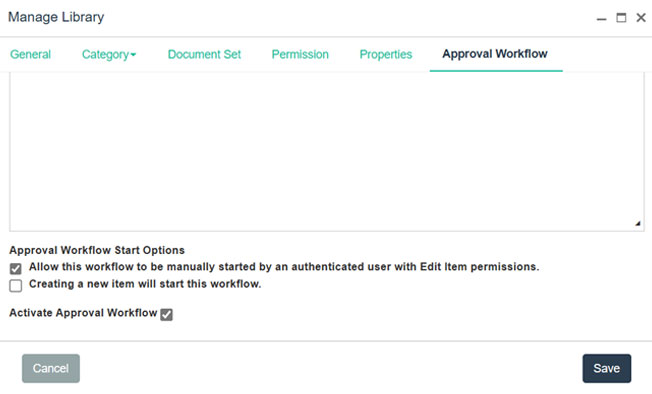
3. Identify approvers and roles
Different processes require different types of approval workflows. It can be a serial approval process with each approver playing a significant role or a parallel approval process having multiple approvers with equal authority.
Let’s consider a leave request approval workflow.
- Who holds the authority to approve the leave request?
- How many approvers are required?
- Is it necessary to get a leave request approved by all the approvers?
Certainly, addressing these questions can help you streamline your leave request approval process. Once you have figured out the approval order, number of approvers, etc., simply go to library settings and fill in the details given under the approval workflow tab.
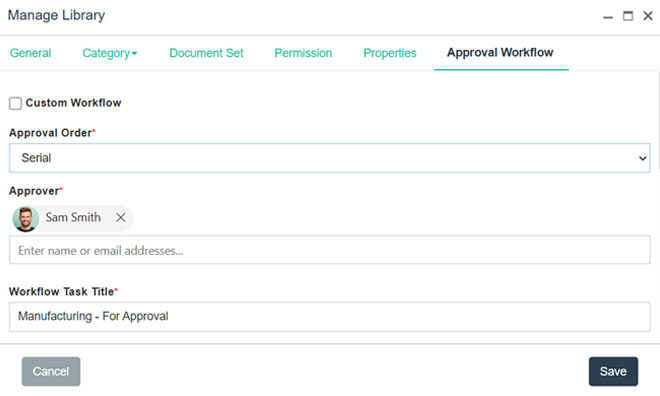
4. Setting up approval criteria and triggers
There are multiple ways to initiate the approval workflow process. However, setting adequate criteria or checklists ensures that the approval process is triggered only when it meets predefined conditions. Such criteria can be anything: an item’s properties, the user’s role, a specific date or period, or anything else that suits the process.
Let’s say, in a leave request form, a user is required to submit document if the ‘Leave Type,’ field is set to ‘Sick Leave.’ Here, ‘submitting a document’ becomes a criterion to trigger the leave request workflow.
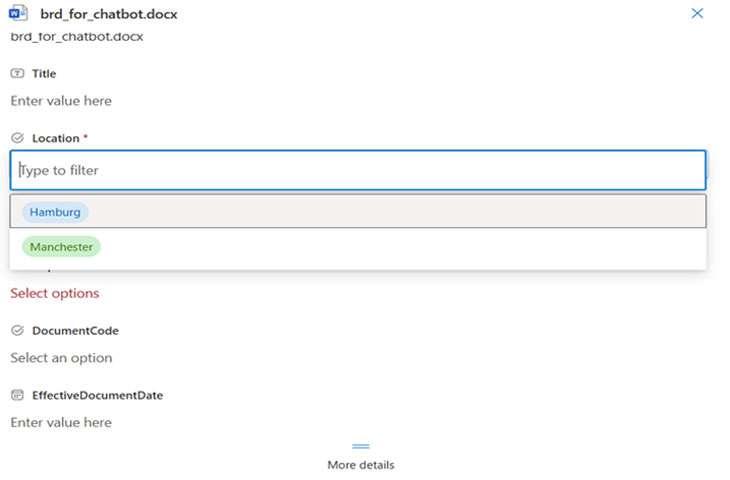
5. Leverage automated notifications
Automated email notifications and reminders create a direct channel for stakeholders to collaborate on the approval process. Adding adequate reminders at different stages of the approval process serves as a prompt for stakeholders to take timely action.
For example, in the leave request approval workflow, an automated email notification must be sent to the manager as soon as the leave request is filled in by the employee. Likewise, users can also set up a reminder that triggers after a fixed period if no action has been taken on the application.
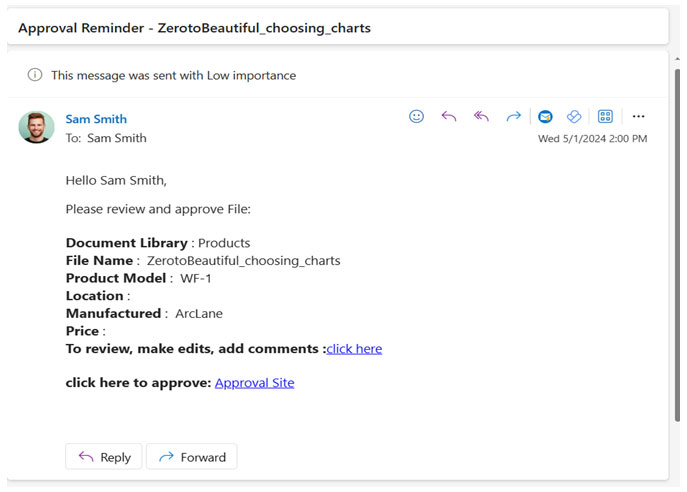
6. Retention and continuous improvement
Once a document is approved, it needs to be securely retained for further reference, audit, or revision. Users can add one more stage to the approval process, ‘Completed,’ which transfers the approved document to a separate repository accessible across the platform. Indeed, an approval process is just like a flowchart that works on the preset conditions subjected to changes based on the desired outcomes. Approval workflows are adaptable, and users can customize them accordingly to bring in efficiency and save time.
BizPortals 365 DMS is pivotal in enhancing the effectiveness of the entire document management workflow within the organization. Apart from offering secure document centralization, it also enables document versioning, audit trails, and change tracking, which are essential to trace the history of document modifications and approvals.
Interested in learning more about how BizPortals 365 DMS helps you navigate the complexities of document approval with unparalleled efficiency and confidence?

