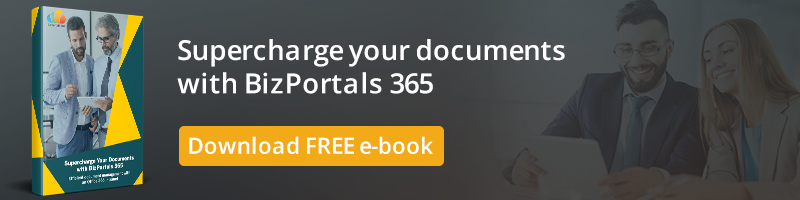Table of Contents
- When Your Organization Needs an Intranet?
- Who Are the Users of Intranet?
- Creating user personas
- How to Select an Intranet?
- Ready to design an intranet…!!
- Takeaway
Step into a smarter digital workplace
Get a Free Product TourIntranet is backbone of the corporate environment and highly popular among small to medium size businesses. However, many well-planned intranets are built and failed because organizations launch the intranet and then forget it.
Intranet is not a project, but it is an initiative that should never be marked as “FINISHED”. Creating an intranet is a part of a job but developing a successful intranet that connects the employees, boosts their productivity, supports regular business processes, reflects the ethos of the company is vital for businesses. Launching a user-friendly intranet does not mean to provide access credentials to the user, but it should enable everyone to change the way they work together in the organization.
Every intranet is unique and developed based on its purpose, user needs, organizational culture, challenges, and objectives of the company, making intranet benchmarking even more essential than ever before. Considering the diversity of choices in tools, web parts, approaches, features, and functionalities in an intranet, where should you start?
Here is the beginner’s guide to creating a business-focused intranet, whether you are redesigning your current intranet or just starting with it.
When Your Organization Needs an Intranet?
1. Need for organizing documents
Many businesses lose excellent opportunities because of document misplacement, miscommunications, and unstructured records management. Document management is one of the prime purposes of the intranet as it brings a centralized platform for organizing documents and works as a truly digital workplace. It brings together all the information, documents, resources, people, and everything required to get the work done. Instead of fragmenting the document management processes and providing a limited-purpose tool, an Microsoft 365 intranet simplifies the work and provides an integrated collaboration experience.
2. Increased Number of Employees
More employees lead to increased personalization of the content. Every content needs to be searchable, timely delivered, personalized, and distributable. Today, most of the organizations are prioritizing employee experience as the satisfaction of employees plays a key role in the bottom line of business. A modern intranet brings the employees together, provides easy access to information, social and collaboration tools, and creates a holistic work environment.
3. Overflowing Emails
Too many emails wreck productivity at workplace and culturally, overflowing inboxes has shifted from being delightful to burdensome for the employees. With the rise of virtual teams, managing team tasks using email and alike technologies is complicated and very time-consuming. Instead, using a company intranet can allow you to share files, task updates, calendar, and collaborate seamlessly.
4. Need for Business Processes Automation
The process of completing the business tasks in the workplace is a mix of many tedious procedures, tons of wasted papers and a lot of time. The ability to streamline the business processes is way too far than the countless forms that slow down the procedures and also, have higher possibilities of critical mistakes. A modern intranet can make it easy to set up automated forms and workflows for specific tasks and business processes. Explore more about How Intranet Portals Automate Your Business Tasks.
5. Multiple Office Locations
Intranet is a one-stop solution to manage communication and team projects from multiple office locations. It not only addresses the communication needs but also centralize all business processes at one location. Now, don’t lose that much-required interaction that makes a cohesive company culture.
6. Hampered Business Productivity
Today, most of the organizations are facing major information silos, where the knowledge is either in the mind of employees or tied up with regular business tasks. Information sharing and collaboration is one of the major drivers of business productivity. However, building an intranet for your organization can help modernize the business processes to overcome this barrier and stimulate better collaboration.
“Do you want your intranet to be more user-friendly, easier to adopt, and boost productivity? You are in luck because we have exactly what you need!”
7. Need for Secure Access Provisions
Yes, you can provide role-based security access to your employees via intranet. It is ensured that certain users have access to certain information. The authorized users can access the information with credentials securely that reduces data breaches and other insider malicious activities up to a maximum extent.
Who Are the Users of Intranet?
The users can be executives, consultants, contractors, administrative assistants, business owners, or specific groups like project managers, software developers, business analysts. Certainly, there is an exhaustive list of personas and all of them can be labeled based on their work, profile, and requirements across the organization.
So, the first step to a successful intranet is the identification of unique personas within your organization and use this information to serve the maximum possible needs of users. There is a great value of defining personas to make a purposeful intranet as it helps in the identification of common user tasks, selection of user-specific features, determination of visual design, navigation, and home page content, and alike.
Creating user personas
There are no rigid rules to create user personas. The primary goal is to create personas that reflect the patterns in the user base and consists of relevant information for the users.
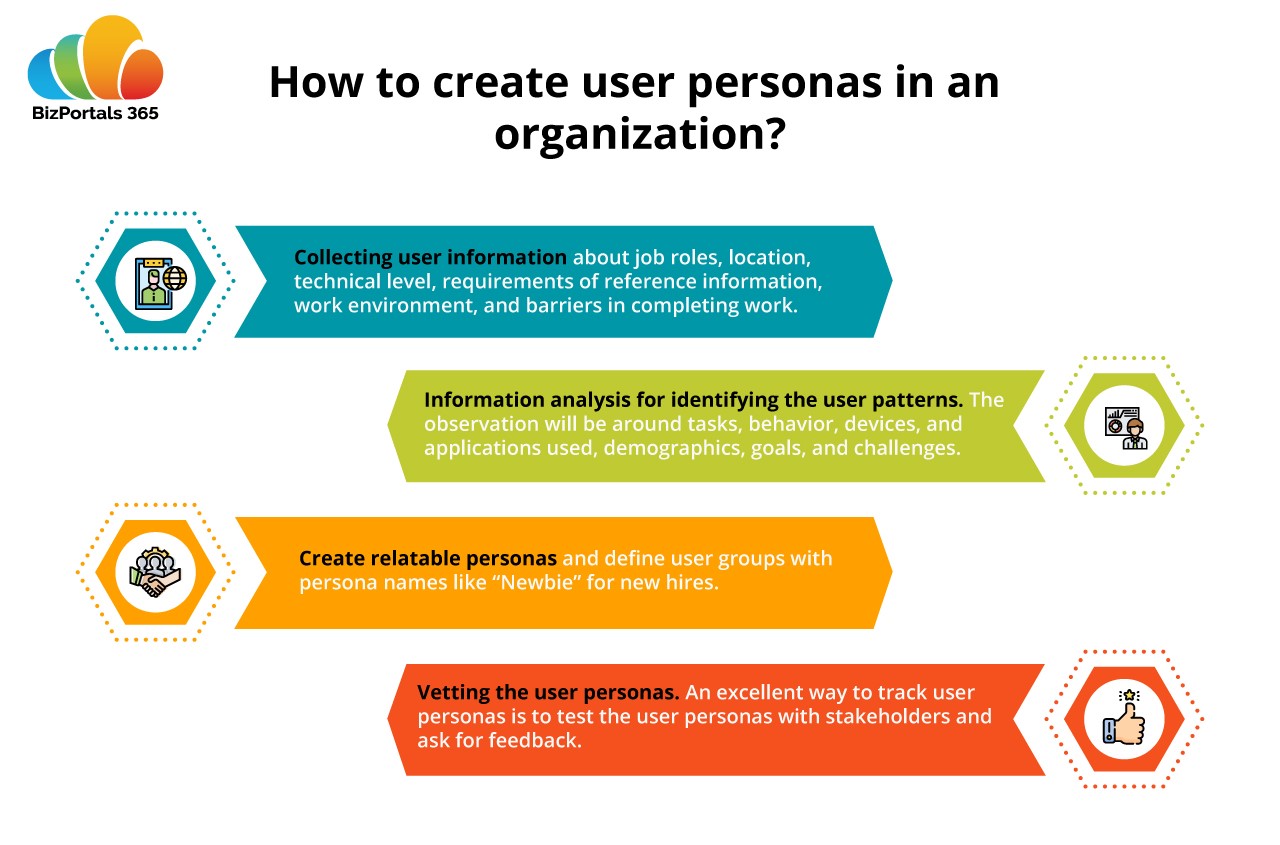
How to Select an Intranet?
Do you know why most of the intranets are developed well but still not used by employees in the organization and the returns on investment gets diminished. Selecting the right intranet is very important to fit into the specific needs and goals of business. Here is the checklist for selecting an intranet for your organization.
Business Unit Needs Analysis
Analyze the needs of specific business units to make a more productive and effective intranet. For example, a customer relationship management tool is helpful for the business development team.
Security and compliance processes
There are security needs in every business unit like permission levels for document protection, real-time responses to changes, and more. An intranet can report misuse of confidential information along with the user details.
Compatibility with other systems
The computability of intranet with human resources software, financial and client systems is vital for smooth business operations.
Flexibility
It is important for an intranet to work intelligently as the users can be full-time employees, users working from home, third-party contractors who want to access specific information. Flexibility mapping in modern intranet deals very well with permissions and permutations are required according to the business needs.
Scalability
The intranet should be scalable to address new business requirements, respond to requests and changes in real-time.
Ease of Use
The information structure has to be easily accessible while having the capability to find out very quickly. So, a well-planned taxonomy is essential for an intranet.
Ongoing Maintenance
A successful intranet relies on its monitoring, management, and maintenance activities. It also needs to ensure that continuous improvements are encouraged and business units are trained for the usage of the intranet.
Ready to design an intranet…!!
Below are the 7 key considerations for designing an intranet before you start your journey.
1. Communication is the priority
Social tools are an inherent part of a successful intranet and in fact, the prime purpose of an intranet is to encourage collaboration and close all possible communication gaps across the organization. For example, remote access of workspace allows employees to post messages from remote locations, coordinate with clients without any interferences. So, the communication should always be the priority while thinking to design an intranet.
Today’s modern intranet is well-equipped with Microsoft 365 communication tools for enhanced collaboration. Also, it provides real-time access for communication flows, discussion, and forums, chat, etc.
2. Streamline processes
There are many pain points for managing business processes in the organization. The primary cause is the illogical information architecture in context to the activities and tasks of the users. Second, the search functionalities need an overhaul – For example, is your content easily searchable or accessible? Is your content tagged with relevant keywords? Are you able to filter the content through search function? Last, the organization needs a content strategy including user-generated tags and administrator-generated taxonomy. The intranet needs to be capable of corporate search in the constrained environment to provide the right information to the right people.
An intranet allows its users to leverage improved communication, managed information, and documents, automated forms and workflows to save their valuable time.
3. Give voice to users
Working from multiple locations is very common in most of the organizations but require everyone to communicate and collaborate effortlessly. An intranet enables creation and delivery of communications like news and announcements, events, blogs, videos, discussion forums, chats, and more. An engaging work environment has enormous benefits for both, employees and organizations. Some of the key benefits include maximized knowledge sharing, better productivity, and morale, break information silos, drive efficiency, and paves the way for innovation.
It is important to consider enterprise collaboration as it has become a necessity in organizations. The well-conceived social tools and features empower employees to make dynamic connections and relationships across the organization and also, allows them to work smarter. The social capabilities of Microsoft 365 intranet include real-time communication, people directory, surveys, event information to encourage cross-collaboration.
4. User Accountability
The accountability factor is one of the critical factors for the success of an intranet. The workflow communication involves multiple people, teams, departments who interact through the network. For example, the important functions like messages, file creation, and modification, document version control, publishing need to be done by a specific individual in the organizations. This procedure ensures the accountability of staff for the tasks.
5. Eliminate Redundant and Outdated content
Like search engines look for fresh and valuable content, the users also want to see new, valuable and searchable content. An intranet manages the end-to-end lifecycle of the content – generation, curation, distribution, and expiration. A great intranet helps the staff to create and connect. The employees produce the content to share the knowledge and outputs with the organization. But what happens when you add thousands of documents and users start complaining about the searchability of information.
An intranet should always be free from redundant, outdated, poorly structured content. The enterprise content management is well-managed with Microsoft 365 as it focuses on strategic content lifecycle i.e. creation, editing, publishing, and disposal.
6. Create an Administration Hierarchy
Not everyone in the organization has equal access to organizational resources and important documents. The hierarchy decides the responsibility, accountability, access to the intranet resources, and administration tools. The intranet needs to define specific roles and access levels to all the members in the organization. For example, the members like administrators, authors, publishers, editors can be defined while designing the intranet.
7. Plan customized training for different user groups
Launching an intranet is no more than giving a new tool to the employees. If you want to change the way your employees and organization work together, training is the key. It boosts confidence in employees to get started and work with the intranet. A customized training session is required for different types of users based on their use or differentiate the training at the department level. An intranet with a customized training approach gives flexibility to include technical training as well as best practices to use the intranet.
Takeaway
Considering the investment involved in the designing of an intranet, it is imperative to design and deploy the intranet project in a prepared and well-planned manner. The major difference between a planned and an unplanned intranet is visible on its adoption rate by the employees. With the increased number of intranet failures, it becomes even more important to consider key points and plan each and everything in your intranet.
Always remember, that the intranet is not a magic trick to streamline your business. But it is a reflection of your business needs because all the systems, features, content, and processes are built based on business and employee needs. The right intranet design planning and executions ensure the efficiency of employees in their job, and also enables businesses to deliver business goals. Schedule a live demo to discuss your business requirements and see us in action.
Table of Contents
- When Your Organization Needs an Intranet?
- Who Are the Users of Intranet?
- Creating user personas
- How to Select an Intranet?
- Ready to design an intranet…!!
- Takeaway
Step into a smarter digital workplace
Get a Free Product Tour