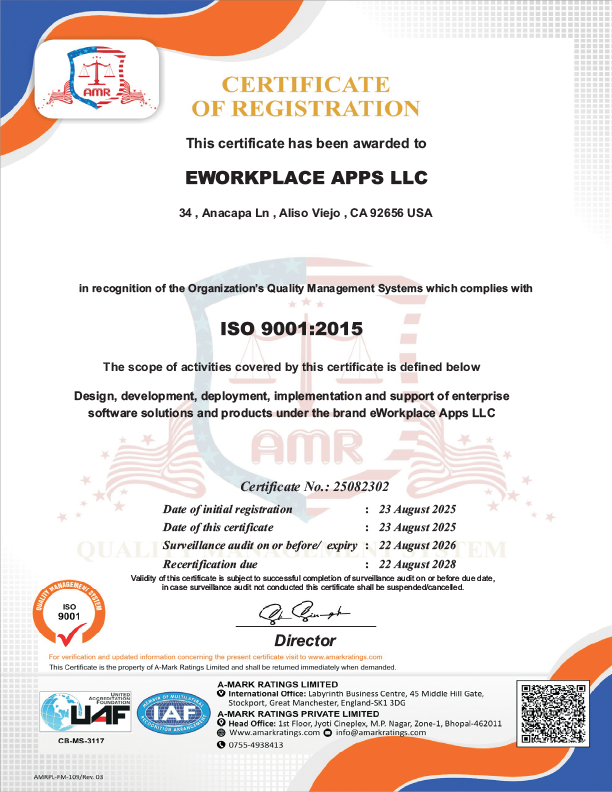SharePoint is a web-based collaborative platform that encompasses a wide variety of capabilities. A SharePoint intranet portal is a tool that consolidates all its features like enterprise search, document management, data security, digital asset management, data storage, collaboration, etc., and brings them to a unified location so employees can find information quickly and work more productively.
A SharePoint intranet helps organizations manage their internal communications, applications and information more easily which translates to increased employee engagement, centralized process management, and reduced on-boarding costs. It also connects your employees, customers and vendors which makes sharing information and managing tasks easier.
Overall, a SharePoint intranet is a tool that helps boost productivity and profits and is flexible enough to meet the needs of all businesses irrespective of their industry or size.