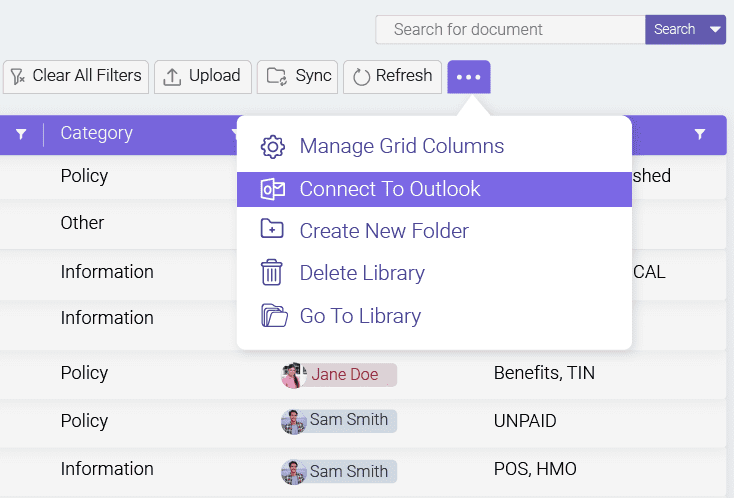Intuitive Document
Management
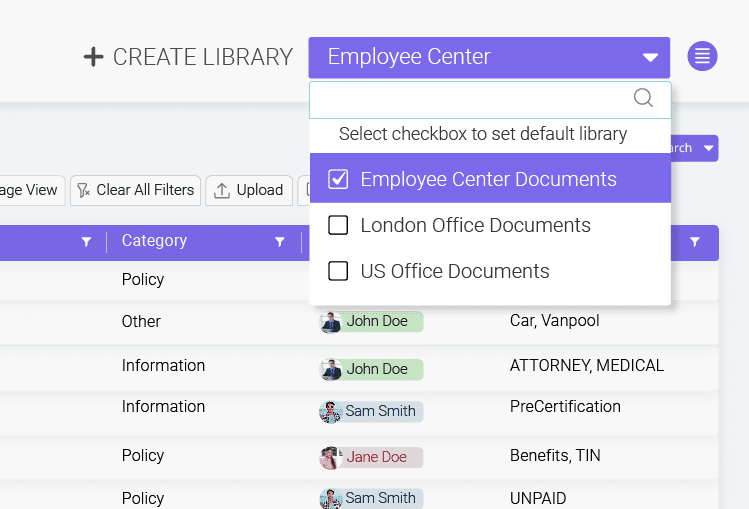
An organized space to streamline your documents
Organize all your business-critical files in a centralized document repository to make them easily searchable and shareable. SharePoint document libraries help you streamline your file management process and ensure an improved search mechanism.
- Easily create, edit, share, co-author, and upload documents in a secure environment
- Create multiple libraries and folders and add metadata to the file for faster access
Get access to uninterrupted
document sharing
Share documents with internal as well as external users with multi-level permissions and access rights for users. Experience flawless document-sharing to streamline information flow, a potent metric to improve your bottom line.
- Assign document access rights to users for a secure document-sharing experience
- Seamlessly share files on Teams and Outlook without leaving the office environment.
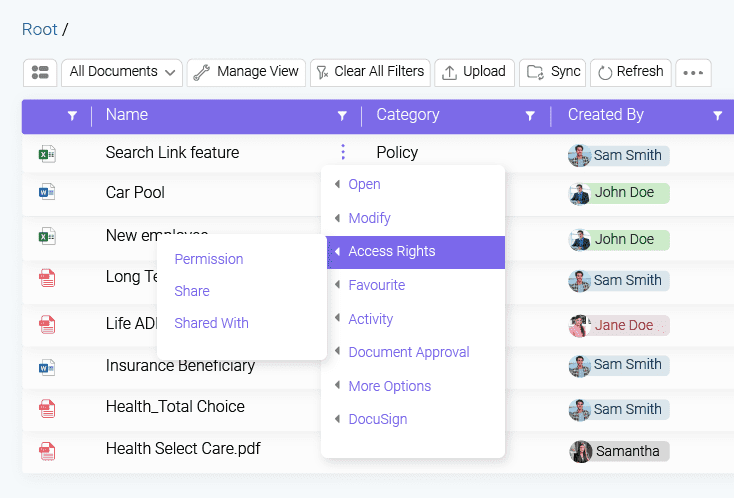
Seamlessly co-author documents with your fellow workers
Enable the co-authoring feature to access shared documents and edit or view the changes made by your coworkers all in one place. Bring your employees together, eliminating inter-departmental challenges in a collaborative workplace.
- Allow multiple users to collaborate on a single document simultaneously
- Access document version history to easily track changes made by others
Easy check-in and check-out for smooth collaboration
Stop bothering yourself! No one else can edit the document while you work on it. Easily enable or disable co-authoring with easy Check-in and Check-out features and prevent users from viewing or making changes to a shared document.
- Use the check-out feature to lock a document for editing
- Real-time alerts for other users about the check-out status
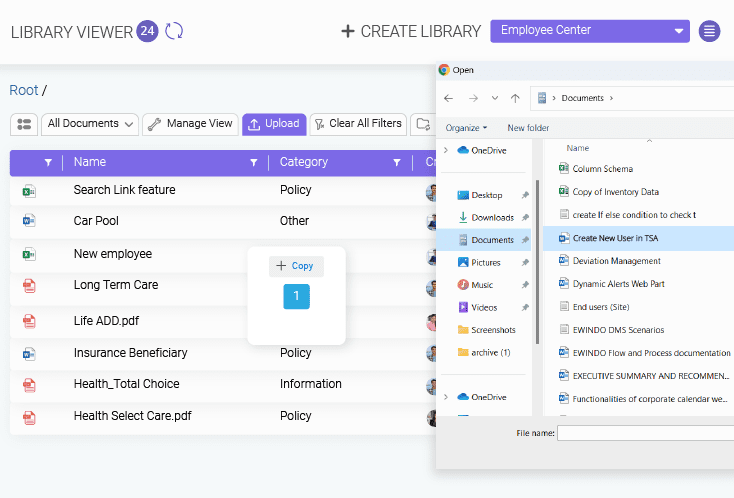
Simply drag and drop files to
upload them
Easily upload documents in SharePoint with the bulk upload and simple drag-and-drop features of BizPortals 365. One of the easiest ways to organize a document library and contribute to a more productive workplace.
- Drag selected files from the device and simply drop them into the targeted folder
- Browse and upload documents in bulk directly to document libraries on the portal
An intranet that suits your hybrid workplace
Get seamless access to files in remote locations by integrating OneDrive with the SharePoint library viewer, and explore creative ways to enhance employee experience and workplace productivity.
- Easily sync Outlook with your SharePoint library to view and edit documents offline
- Start or stop syncing your document library at any time for a smoother experience