Flawless Document Searching Capabilities
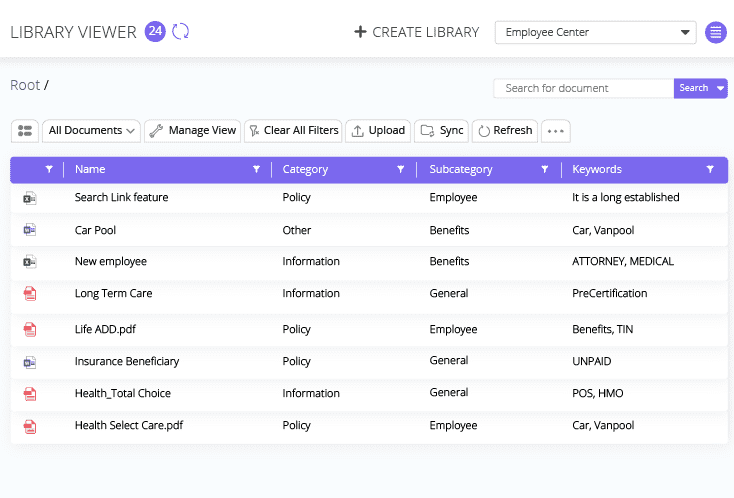
Dedicated document libraries to simplify your search
A well-structured document library is vital to making documents searchable. Get the most out of SharePoint document search capabilities by creating separate document libraries for different projects, departments, and employee sites.
- Plan multiple libraries, lists, and folders for better document classification
- Add categories, subcategories, and keywords to structure documents
Get information at your fingertips
Gain instant access to any document using the search lookup tab on the portal. Simply type the document name to activate the search mechanism for the entire site, adding wider search capabilities for your employees.
- Easy search by filters like categories, creation date, author, editor, and more
- Add relevancy to your results to access the newest, oldest, or recently viewed documents
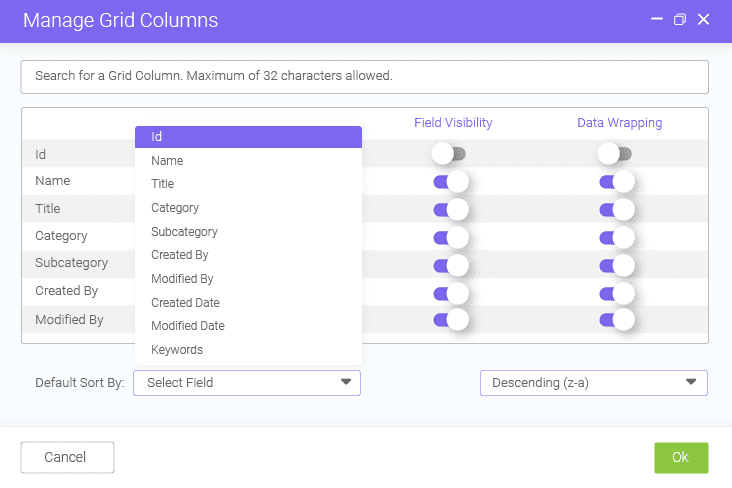
Experience faster document search with metadata integration
Discover a versatile document search mechanism with easy document tagging and metadata integration in a SharePoint environment. Easily add keywords like title, author’s name, and editor to enhance the visibility and discoverability of the document.
- You can easily add or remove metadata fields to categorize documents
- Get a tailored experience by creating your own field layout
Explore the in-place search feature to narrow down search results
Make your workplace more productive by utilizing the SharePoint crawling mechanism. Leverage BizPortals 365’s in-place search functionality to instantly access documents in the current folder or the entire library.
- Access documents from a dedicated search bar in every library viewer
- Easily create content types to classify your metadata further
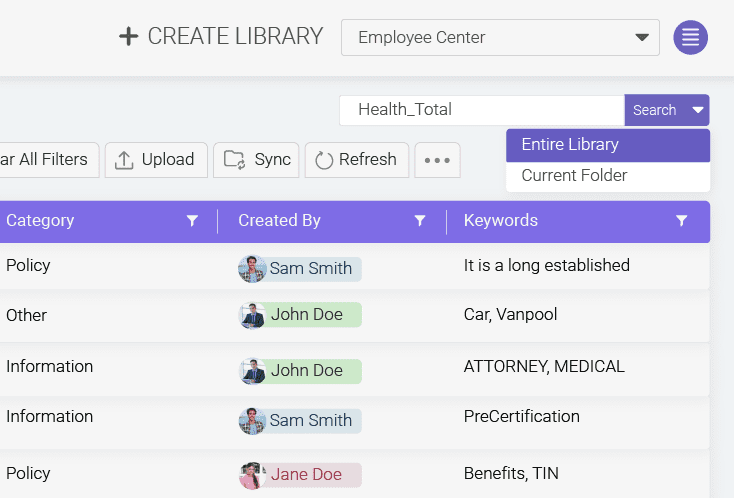
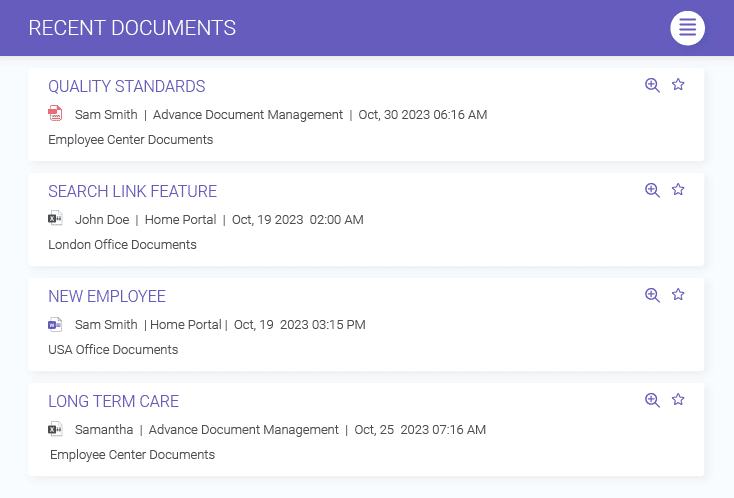
Stay on top of the latest documents uploaded
Use the recent documents widget to stay updated with the latest documents uploaded to and created on the portal. Easily pin any document to your favorites to access them anytime for a customized experience.
- Get instant previews or document highlights without opening it
- Mark them as favorites and access them faster on the portal
Why search for documents when you can simply pin them on top
Cut short the overall response time by keeping the most used documents in the first place. Easily access documents and folders by pinning them to the top of each library or by following them.
- Highlight critical files or folders in a document library by pinning them on top
- Follow or Unfollow documents directly from the document library to home site
Leverage BizPortals 365’s robust search mechanism for faster and more accurate document retrieval, enhancing overall efficiency and productivity.

