A Streamlined Project Tracking Mechanism
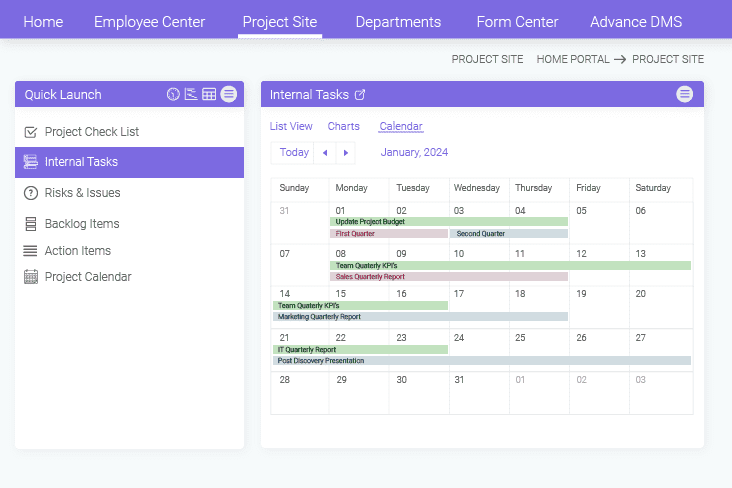
Make sure your project tasks are completed as planned
A project is a string of tasks and subtasks necessary to achieve a single objective. Keep track of project deliverables with quick access to task lists and add checklists to ensure tasks are completed correctly.
- Create custom list of multiple types to store data, contacts, or even dates
- Color coded status indicators to track priorities, overdue tasks, and upcoming tasks
Monitoring made easy with project rollup features
Rapidly build project plans and monitor them keenly with an intuitive project site interface. Catch on to effective project rollup summaries for projects listed on the entire portal or on different department sites.
- Quickly Catch up on project details and task summaries to fill workflow loopholes
- Easily collaborate and contribute on multiple projects simultaneously
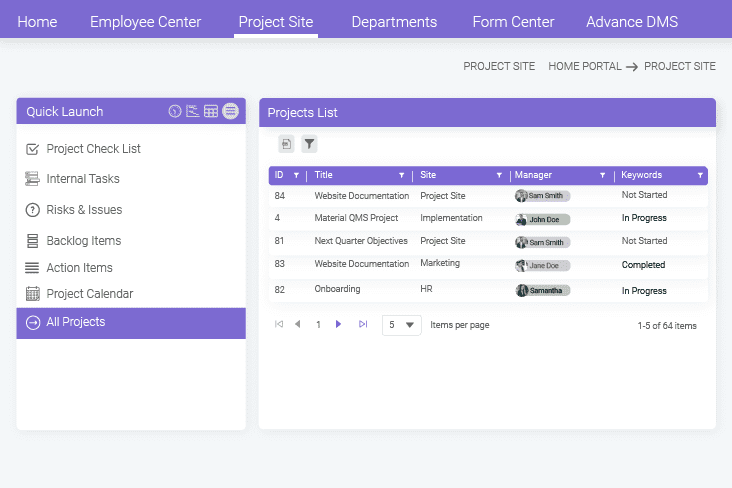
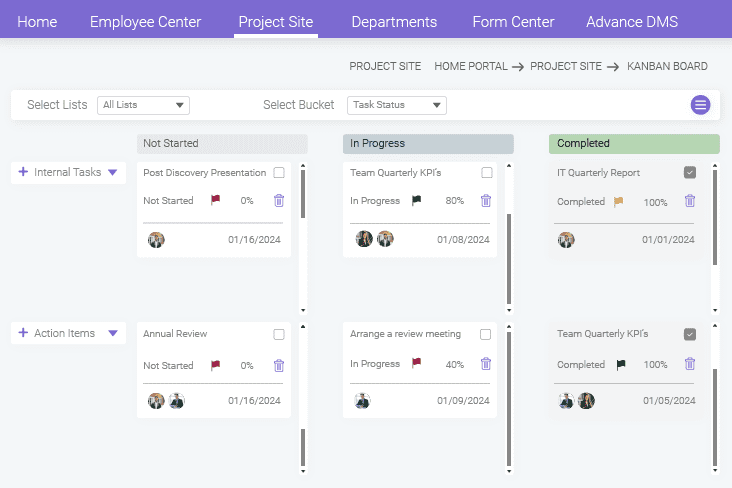
Integrated Kanban board and Gantt chart for easy project management
Leverage visual tools with advanced functionalities to quickly break down your project tasks, track progress and get real-time project status to achieve organizational transparency.
- Easy-to-understand project data with bar graphs, pie charts, and more
- Focus on the bigger picture by tracking multiple tasks as milestones.
Prioritize your backlog items before project delivery
Structure and prioritize project deliverables and easily manage your backlog items to reach project deadlines timely. List down pending or known issues having lesser priority to align with your project roadmap.
- Highlight backlog items, attach documents, and quickly set priorities for faster results
- Export lists, manage task dependencies, and add comments for better collaboration
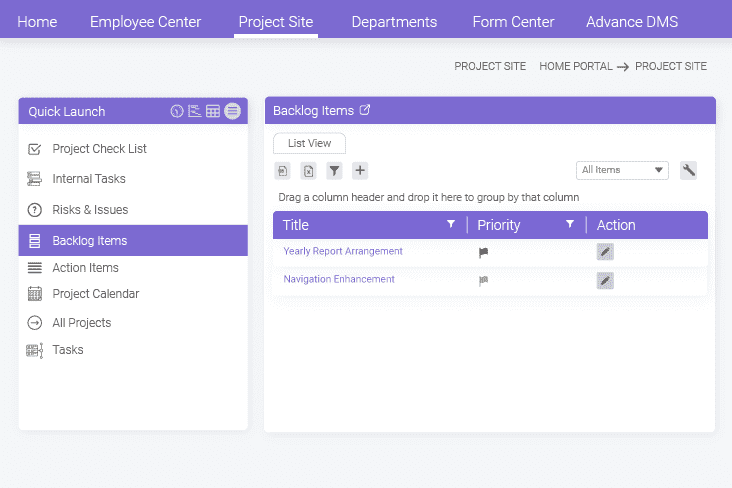
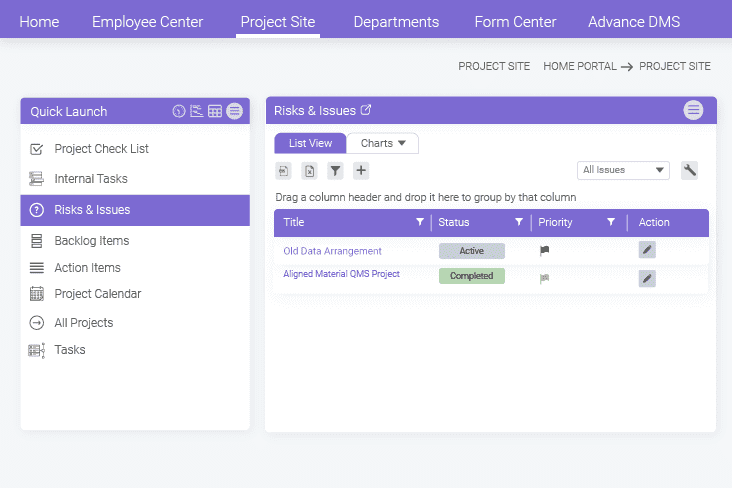
Analyze, report, and manage project issues effectively
Optimize the quality of your project by utilizing the effective issue tracking capability of BizPortals 365 project management software. Simply track bugs, assign tasks, and discuss them with your team to fix them quickly and effectively.
- Sign in to a centralized location to attend project-critical issues
- Easily assign issues and track their status for quick resolution

