Keep Track of Tasks at Every Stage
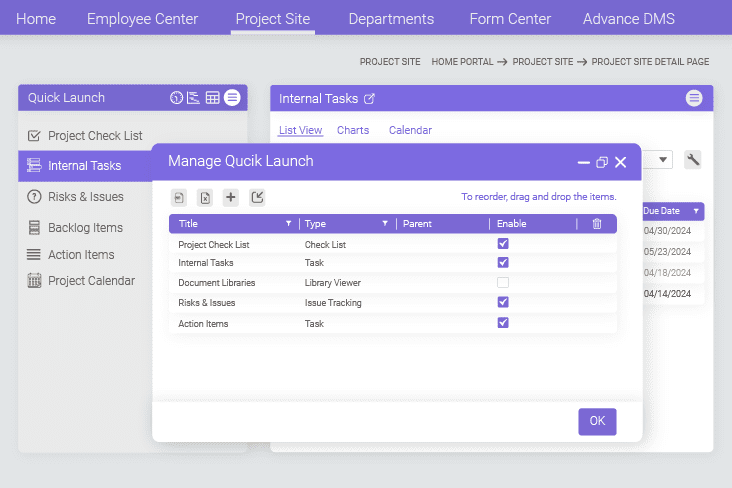
Optimize multiple work items in one place
Monitor tasks at their various stages from start to finish. Get a dedicated space to track and manage action items, backlog items, risks, and issues, ensuring that nothing slips through the cracks.
- Create a range of work items and classify them into multiple lists
- An interactive window to access metadata attached to the work items
Utility-driven list classification with predefined templates
Explore multiple lists in the quick launch window. From a generic list where you can define your own columns to creating dedicated lists to track events, checklists, contacts, and documents, you can track them all in one place.
- Click on the list to view work item details on display area
- Create a range of lists from existing list templates
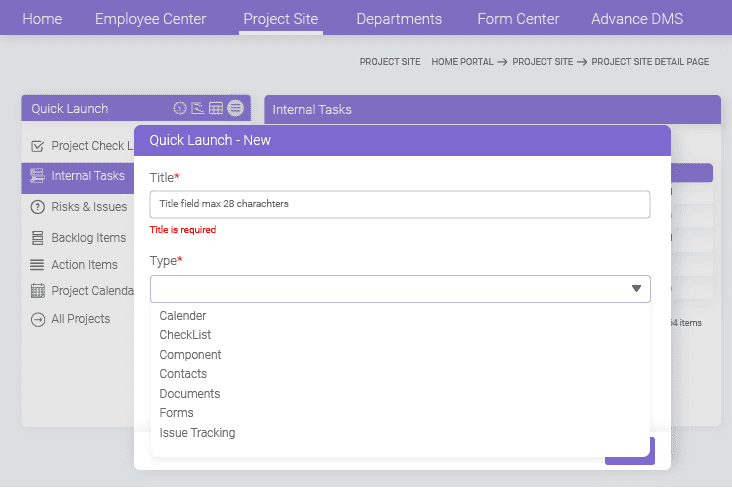
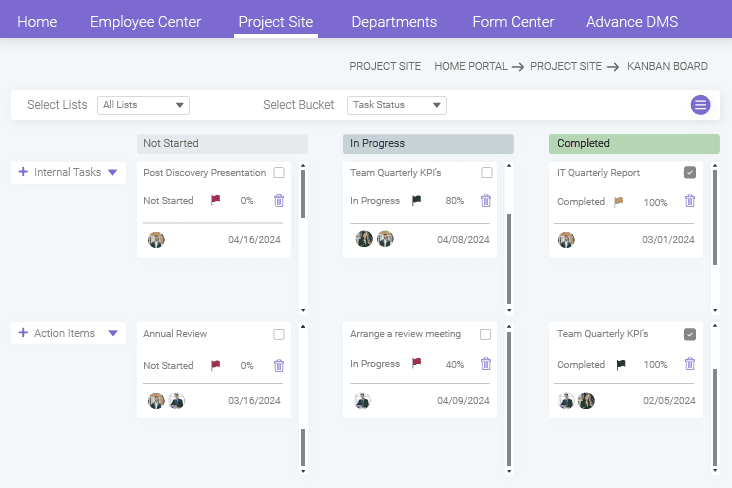
Visualize your workflow with Kanban Board
Gain in-depth insight into task and resource distribution using the interactive card feature for better collaboration and transparency. Adjust your bucket list view based on lists, status, and priority filters.
- Quickly change task status using simple drag and drop
- Get notified instantly when a new task or subtask is added to the list
Gantt charts: Getting a bird's eye view of tasks
Interactive bar chart view of allocated tasks with integrated Start-to-Start and Finish-to-Start task dependencies to keep you ahead of deadlines. Easily monitor health, status, start and end dates, and resources assigned to the task.
- Efficient user-based search filter and metadata-enabled grid view
- Add attachments, checklists, estimated time, and subtasks for better clarity
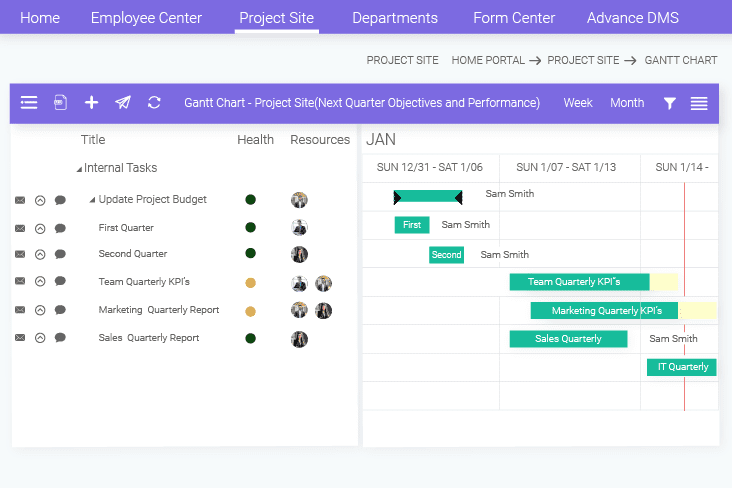
An interactive information display for graphical insights
A dedicated information display area to view, edit, update, and manage items stored in multiple lists. Utilize lists, pie charts, and calendar views to present task time spans more effectively.
- Drag and drop multiple field columns or reorder them easily
- Create milestones to indicate critical stages in a project

