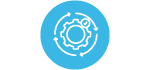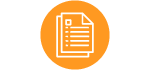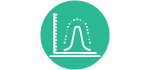SharePoint QMS Designed for Regulated, Quality-Centric Teams
Set Industry-Level Quality Benchmarks with Our Turnkey Quality Management System
BizPortals QMS, a SharePoint-based quality management system, helps modern organizations streamline and digitize their quality processes. It supports efforts to meet compliance requirements by enabling better control, documentation, and process standardization across quality operations.
Delivering excellent-quality products or services is crucial to maintaining an edge in this fiercely competitive market. When we talk about quality, we refer to how well a product or service meets customer needs, carries out its purpose, and conforms to industry standards.
With a SharePoint QMS, you can optimize your quality workflows through greater visibility, centralized control, and configurable workflows—helping quality teams deliver reliable products and services while staying aligned with regulatory standards.

Ensure Consistency in Operations
Streamline your quality planning, actions, risks, and objectives

Pursuit of Continuous Improvement
Manage records and corrective actions, and identify further opportunities

Greater Level of Productivity
Collaboration, document sharing, planning, and faster approvals

Improved Company Culture
Stay on top of company policies, quality processes, and training requirements
Why Choose BizPortals QMS: A SharePoint-Based Quality Management System

Automated Workflows
Streamline approvals, routing, and closure to reduce manual intervention

Interactive Dashboard
Identify trends, monitor progress, and get detailed insights

Cross-Functional Collaboration
Seamless file sharing with version control and document security

Cross-Module Integration
Unify workflows across all QMS modules

Activity Log
See a complete history of changes, comments, and user actions

Role Management
Control who sees, edits, or approves documents based on roles

Secure Digital Signature
Secure easy draw & upload, OTP and password-based verification

Automated Reminder Alerts
Send timely alerts for deadlines, tasks, and pending approvals

Data Export and PDF Generation
Easily export records or create reports in sharable formats

Admin Console
Control system settings, permissions, and roles from one place

Role-Based Transaction View
Limit user visibility to only relevant records and tasks

Integrated Checklist and Templates
Process-specific templates and checklists to ensure consistency
How It Fits Your Workflow
Get a closer look at the features that matter most to your quality team
A Fully Configurable QMS That Fits Your Unique Processes
Built on SharePoint, BizPortals QMS offers a flexible quality management system that can be configured to support your specific industry needs.
You can adapt quickly with new or changing regulations by modifying workflows, approval chains, notifications, and more, making you more agile and audit-ready while safeguarding product quality standards throughout the product lifecycle.
Tailor Navigation Based on Team Needs
Adjust menus icons to match workflows
Update Titles and Logos for Branding
Reflect your organization’s identity in the system
Set Custom Landing Pages for Quick Access
Showcase relevant content to the users
Personalize Themes and Dashboard Layouts
Organize data and visuals to support decisions
Build Workflows for Unique Processes
Define steps and tasks order as per your operations
Design Forms for Logical Data Entry
Place fields in a way that supports user flow
Add and Manage Custom Field Types
Set required, optional, or conditional fields
Configure Multi-Level Approval Workflows
Define sign-offs based on your hierarchy
Control Access with Custom User Roles
Assign permissions based on role and task
Define Process Stages as per Industry Standards
Label each stage to reflect compliance needs
Discover the Core Modules of BizPortals QMS
How is SharePoint QMS Different from Traditional QMS Platforms?

Scales With Your Business
- Add users easily
- Expand by site
- Modular expansion

Full Control and Flexibility
- Custom workflows
- Role-based access
- Fully configurable

Enterprise-Grade Security
- Microsoft-level security
- Audit-ready logs
- Regulatory alignment

User-Friendly Interface
- Minimal learning curve
- Clean, modern layout
- Faster user adoption

Seamless Integration
- Work with Teams
- Sync with Outlook
- Connects to OneDrive
Take the First Step Toward Smarter Quality
See how your teams can work faster and stay compliant