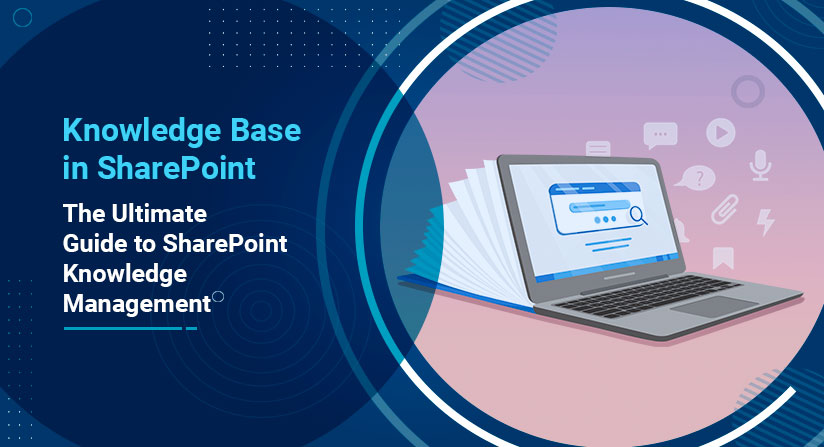Table of Contents
- What Is a Knowledge Base?
- Does Your Company Need a SharePoint Knowledge Base?
- Features of a SharePoint Knowledge Base.
- How to Create a Knowledge Base in SharePoint?
- What Are the Advantages of Using SharePoint as a Knowledge Base?
- Top SharePoint Knowledge Base Best Practices
- Leverage Modern Intranet to Get Started with the SharePoint Knowledge Base.
Step into a smarter digital workplace
Get a Free Product TourOrganizing documents and information manually is tedious, right?
Even a tiny piece of information, like the types of questions that your customers frequently ask, can impact organizational decision-making. What if you had a tool with cutting-edge technology to manage your organization’s intellectual assets? Yes, we are talking about SharePoint knowledge management. This blog offers an in-depth insight into the SharePoint knowledge base, an essential component of organizational knowledge management, its benefits, features, and how to create one.
“The only thing that gives an organization a competitive edge, the only thing that is sustainable, is what it knows, how it uses what it knows, and how fast it can know something new!”
– Larry Prusak.
Yes, you are guessing it right. An organizational intellectual asset or its repository of business-critical information is what offers them a competitive edge over businesses operating in the same domain. So, why is accumulating knowledge necessary? Updated information, current market statistics, and employee experience are required to keep pace with the rapidly changing dynamics of this competitive market.
According to the latest edition of Deloitte’s Global Human Capital Trends, knowledge management ranks among the top three issues influencing an organization’s success. Despite being an indispensable component of a successful business strategy, knowledge management still remains an underrated topic. Hardly 9% of the organizations surveyed were enthusiastic about addressing this issue.
Believe it or not, every organization has a knowledge base. Sometimes an unorganized one, i.e., information dumped in various libraries, folders, and departmental silos. The latter use a systematically planned knowledge base, thus creating a significant difference from the earlier system. Let us understand this difference.
What Is a Knowledge Base?
A knowledge base is a repository of documents representing business-critical information, operating methodologies, tactics, and information. Where does this knowledge come from? It is true that organizations collect tons of information daily. Over time, this information becomes part of the company’s database and serves as a primary resource to develop its intellectual value. Such data includes user documentation, training manuals, frequently asked questions, step-by-step process guides, introductory articles, and many more. Even the experience gained by employees plays a key role in managing organizational knowledge.
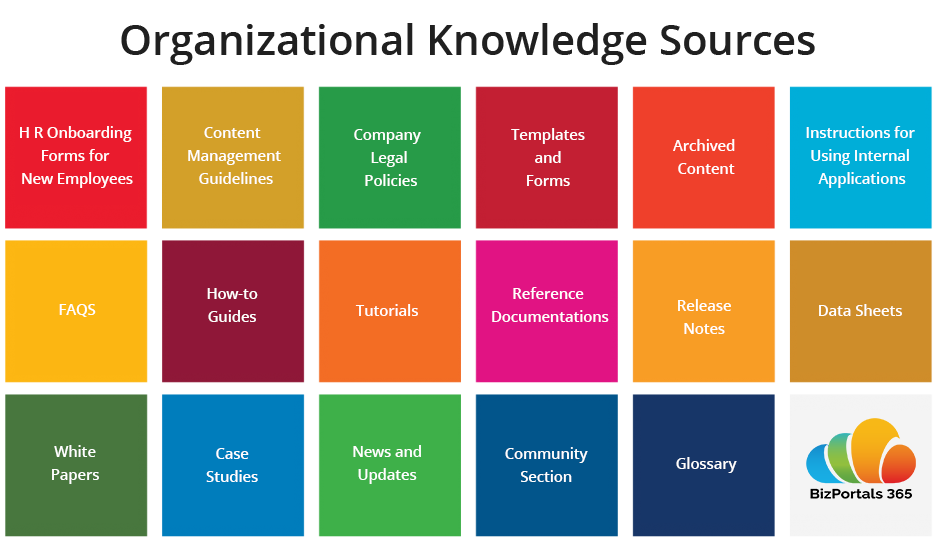
There can be multiple knowledge bases for a company serving different purposes. It can be external, i.e., customer-facing, or an internal knowledge base for internal process improvement and employee learning. However, the type of knowledge base is largely dependent on the purpose it serves the company.
Contemporary organizations opting for an employee-centric environment are planning a robust knowledge base for enhanced productivity and collaboration. With cutting-edge technology like the SharePoint intranet, building a future-proof repository of an organization’s intellectual assets is effortless.
Now, why SharePoint? Let us discuss the need for the SharePoint knowledge base.
Does Your Company Need a SharePoint Knowledge Base?
It is clear that a robust knowledge base is essential for an organization to tap its intellectual wealth. But the question here is how to create one. The process of knowledge management relies on two primary factors, i.e., information sharing and a collaborative workplace environment. For sure, knowledge capturing is a gradual process that needs a centralized platform to ensure employee participation. SharePoint, having countless out-of-the-box features, stands as the most preferred platform by modern businesses to leverage the benefits of employee engagement and knowledge sharing.
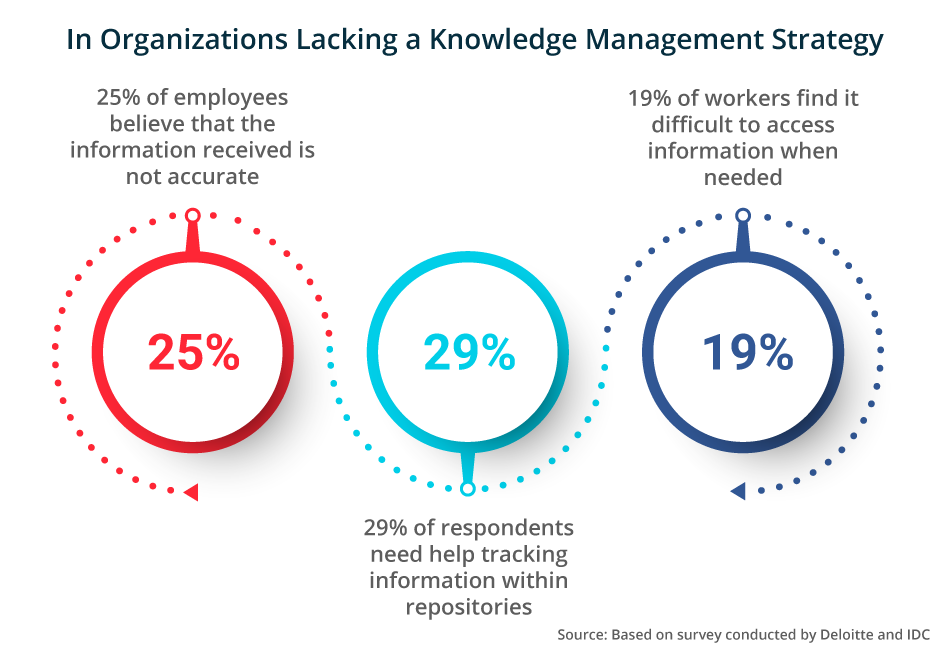
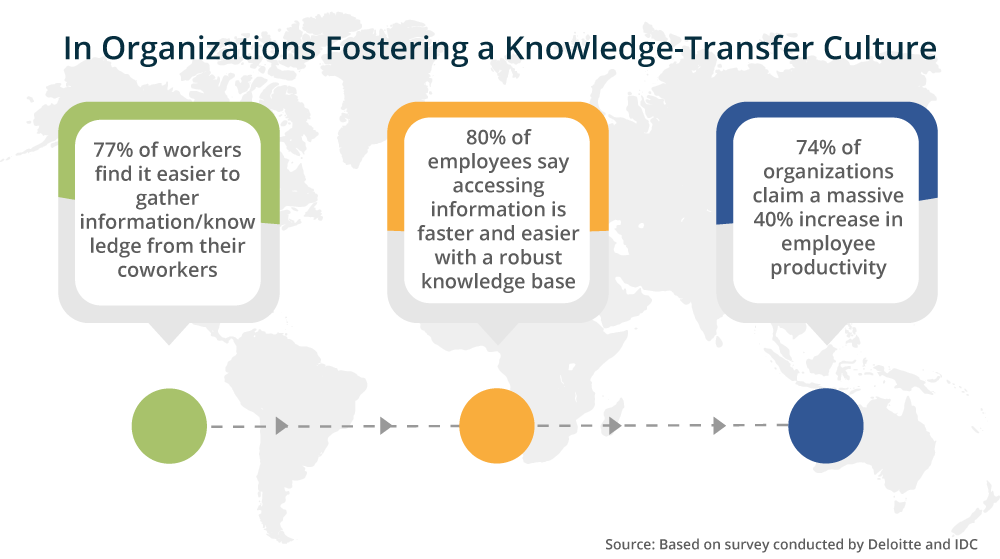
The knowledge base in SharePoint is a complete solution offering flawless information sharing, timely access to important articles, and secure storage, ultimately influencing overall productivity and collaboration. SharePoint’s reputation as the leading document management and content management platform, combined with its capability to make information easily searchable and shareable, lends itself well to this use case.
Features of a SharePoint Knowledge Base.
1. Centralized infrastructure
Knowledge is any information that employees use to be even more productive. Choosing SharePoint as your knowledge base helps build a centralized platform to create, organize, modify, co-author, and share business-critical articles, documents, strategies, and statistics in one place. Added features like OneDrive integration provide ample space for the employees, allowing uninterrupted access to a unified portal where they can upload and sync files from anywhere in the world.
2. Intuitive interface
Apparently, organizations leverage SharePoint knowledge base management capabilities to develop a robust content and document management system. SharePoint sites, document libraries, and lists, widely used to manage critical documents and articles, help you create a robust organizational knowledge base in a few steps. Loaded with countless ready-to-use features, it supports hassle-free navigation, file searching abilities, multiple search filters, and easy drag-and-drop options for a smoother employee experience.
3. Future-proof
The process of knowledge creation grows bigger with time and is visible in libraries and storage. So, building a future-proof knowledge base is the top priority for any progressive organization. Managing rapidly growing data requires an excellent knowledge-capturing strategy focused on the scalability, easy customization, and flexibility offered by SharePoint. Meanwhile, centralized, expandable, and accessible cloud storage plays a vital role that adds value to your knowledge management goals.
4. Secure
An organizational knowledge base is basically a collection of essential documents like company policies, employee manuals, product descriptions, process guides, standard operating procedures, and other learning resources. However, SharePoint allows multi-layered permission levels and access restrictions for different employees, building a secure environment for your organizational knowledge.
How to Create a Knowledge Base in SharePoint?
If strategically planned, a knowledge base will serve you for years. From improved productivity to well-informed decision-making, it offers countless benefits to organizations. The concept of building an organizational knowledge base revolves around its purpose, type, accessibility, and permission level. The below pointers highlight some of the common factors to be considered before planning a robust knowledge base.
1. A foolproof strategy to start with
In the process of creating a knowledge base, many organizations end up creating a pool of documents where unnecessary data occupies most of your space. Organizations must ask themselves what their knowledge base will look like. A profound knowledge base must play a leading role in defining your intellectual assets. Certainly, here comes another important question: what exactly are your intellectual assets? Role-based targeting can help you find the solution.
The intellectual assets of any organization include all the informational resources that drive profits. It can be as simple as a statistics report to help you predict the consumers’ behavior toward your product or it can be your employees’ experience. And targeting the role played by your employees helps you decide the types of knowledge they need to stay productive and perform their roles better.
2. Outline the essential components
If you are planning to create a knowledge base in SharePoint, it is essential to identify the components required to maintain a robust knowledge center. Certainly, SharePoint serves as an ideal platform to connect your employees and improve knowledge sharing. So, effective communication is a core component that you must look for. Similarly, secure storage, a user-friendly and interactive interface, organized libraries, flawless navigation, and easily accessible information are crucial to an experience in a productive workplace environment.
3. A centralized platform for an accessible knowledge base
Organizations going hybrid face the serious challenge of making an easily accessible knowledge base for their workforce. Using SharePoint as a knowledge base lets you store information in the cloud, making it available irrespective of your location. Added business-critical applications to your knowledge management strategy like Teams, OneDrive, Outlook, and Power BI, help you create a more secure, productive, and collaborative knowledge base.
4. Who has access to what and how much?
Who can create, access, organize, and modify organizational knowledge? Adequate security checks and added permission levels are vital to creating a secure knowledge base. SharePoint knowledge base solution supports default permission levels including Full Control, Create, Contribute, Read, and many more to determine the level of access enjoyed by different stakeholders of organizations.
What Are the Advantages of Using SharePoint as a Knowledge Base?
The knowledge base in SharePoint illustrates the process of transforming information into knowledge. It focuses on the fundamentals of the knowledge management cycle to capture, process, organize, and share the right data with the right person, having countless benefits for the organization.
Well, till now we have comprehensively covered the definition of a SharePoint knowledge base, its features, and how you can create one for your organization. Let us discuss some of the potential benefits of an ideal SharePoint knowledge base solution.
1. Process improvement and reduced response time
How much time do your employees spend responding to customer queries? Certainly, searching for standard procedures, protocols, and required information consumes a lot of time, increasing the overall response period. The same is true for the internal process lag faced by employees due to a lack of information. However, a structured knowledge base with readily available information along with an optimized document management workflow strives for timely information delivery, internal process improvement, and consistent service, ultimately improving customer satisfaction.
2. Analytics with added business intelligence
Usually, data captured in day-to-day business processes is not easy to understand and implement until segregated. SharePoint knowledge base management strategy when integrated with applications like Delve and Power BI helps you make your data business ready. It allows you to easily convert complex statistics into visually immersive and interactive data modules, for better understanding and improved decision-making.
3. A step forward to a productivity environment
The proven ability of SharePoint to make information easily searchable and shareable in a collaborative environment is recognized by modern organizations. Empower your employees with easily accessible information, a flawless knowledge-sharing environment, and a collaborative workplace for enhanced productivity. Modern SharePoint knowledge base examples, like BizPortals 365 with integrated Microsoft 365 applications, help you enrich your employee experience.
4. News and announcement
How to use SharePoint as a knowledge base? Modern organizations are using a SharePoint knowledge base to keep their employees updated. In this context, quick links and documents describing current and upcoming events are more appropriate examples. Leveraging SharePoint abilities allows you to share recent news, announcements, project statuses, and new project insights easily with your employees, aligning them with organizational goals.
5. Effective onboarding and employee learning
Organizations invest a lot of time and money in training programs designed for newly hired employees. How much was your last onboarding budget? Certainly, improved employee onboarding is yet another benefit of having a knowledge base in SharePoint. Add standard HR forms, guidelines, company policies, standard operating procedures, product details, and employee manuals to your knowledge base, promoting self-learning practices for newly hired, helping them develop professionally for their role.
6. A rich repository of organizational knowledge
Less employee learning is attributed to increased turnover rates. The out-of-the-box features of SharePoint intranet including a wiki center, quick links to how-to resources, and document libraries help you create a rich repository of learning resources. At the same time, a modern intranet recognized for community building helps you develop a platform that facilitates knowledge sharing, eventually bridging the gap.
Top SharePoint Knowledge Base Best Practices
The entire idea of creating a knowledge base in SharePoint is central to fostering employee productivity. Thus, fast access to a wide range of information is vital to improving task performance while maintaining adequate technical expertise. Here are some standard SharePoint knowledge base best practices to make the most out of your knowledge management investment.
1. Organize your knowledge base carefully
The knowledge that is organized into specific categories and subcategories has a good chance of being utilized by employees. Do not forget to optimize your document libraries, files, and folders using specific metadata and keywords to make them accessible when needed.
2. Gather all your intellectual capital in one place
Every day, employees deal with numerous documents. From email threads to recordings of your business-critical meetings, everything comes under organizational intellectual capital. It helps enhance the professional expertise of your employees. Thus, centralized cloud infrastructure, accessible to all, always stands ideal for a robust knowledge base.
3. Make your complex processes simple
Knowledge management is a gradual and consistent process. Do not get overwhelmed and avoid making this process complex. Use appropriate SharePoint approval workflows, permission levels, and access rights to draw simpler options for adding, creating, accessing, approving, and sharing documents, adding value to your content management strategy.
4. Collaborative workplace type
Sharing is a time-tested way to expand organizational knowledge. Offer a collaborative environment to your employees allowing them to seamlessly share information with their coworkers. Adding applications like Teams and Outlook opens a communication link that proves beneficial for uninterrupted information sharing.
5. Develop a culture of innovation and learning
Organizations chasing an innovation-driven growth model can leverage the SharePoint knowledge base to create a self-learning environment. Easily add quick links to articles, videos, employee experience, and policies to the portal and share them with your employees. Let them learn and contribute simultaneously to the organization’s success.
6. Stop hoarding information
In the process of developing a knowledge base, companies end up collecting unnecessary data. However, not all information is important from a strategic point of view. Sorting information is critical to building a robust knowledge base. And implementing adequate content management guidelines, three-stage approval workflows, and adding specific content types to your SharePoint libraries and sites restricts you from unnecessary hoarding of data.
Leverage Modern Intranet to Get Started with the SharePoint Knowledge Base.
Intranet, a robust platform for improved employee engagement, is well recognized for its ability to manage knowledge, documents, and business-critical information. Furthermore, BizPortals 365, a modern SharePoint intranet with added Microsoft 365 applications, offers fully functional content, task, project, HR, and document management to level you up in this competitive market. Offering a customizable solution to clients, BizPortals Solutions ensures that it meets all your business requirements. Planning a well-organized knowledge base in SharePoint is now effortless with the BizPortals 365 intranet solution. Learn more about leveraging the SharePoint intranet to create a robust knowledge base and define new dimensions of a productive workplace.
Table of Contents
- What Is a Knowledge Base?
- Does Your Company Need a SharePoint Knowledge Base?
- Features of a SharePoint Knowledge Base.
- How to Create a Knowledge Base in SharePoint?
- What Are the Advantages of Using SharePoint as a Knowledge Base?
- Top SharePoint Knowledge Base Best Practices
- Leverage Modern Intranet to Get Started with the SharePoint Knowledge Base.
Step into a smarter digital workplace
Get a Free Product Tour