BizPortals 365 – A SharePoint Intranet

What is a SharePoint Intranet?
Why Choose SharePoint for Your Intranet?

The future of the workplace has changed forever. The ever-evolving competitive market, coupled with changing workplace trends has made it difficult for organizations to streamline their operational workflows.
SharePoint, being preferred by 80 percent of the Fortune 500 companies, offers a feature rich intranet experience to the organizations. As a part of Microsoft 365 suite, it facilitates seamless integration with applications like One Drive, Outlook, Teams, Power BI, and more, ensuring a familiar workplace experience for the users.
SharePoint Intranet Options to Consider
Organizations planning to implement a SharePoint intranet have two options: create an intranet from scratch using SharePoint's out-of-the-box features or choose an intranet-in-a-box solution.
SharePoint Out-Of-The-Box
Intranet-In-A-Box
With advanced features like custom web parts, pre-built templates, and integrated Microsoft 365 applications and collaboration tools, BizPortals 365 serves as a leading intranet-in-a-box solution that seamlessly aligns with the specific business requirements of the organization.
BizPortals 365 SharePoint Intranet Features
Collaboration and Communication

Group Discussions

File Sharing

Instant Messaging

People Look Up and Directory

Alerts
Employee Engagement and Recognition

News & Announcements

Employee Highlights

Spotlight

Surveys

Blogs
Document Management and Control

Secure Document Repositories

File Dropbox

Document Tagging

Robust Document Control

Document Collaboration
Project and Task Management

Dedicated Project Sites

Kanban Board & Gantt Chart

Task Efficiency
HR and Operations Management

Employee Onboarding

Knowledge Base
Application Tracker

Employee Forms
Workplace Productivity

Dedicated Workspace

Quick Links

Corporate Calendar and Reminders

Ask an Expert
Example of Key SharePoint Intranet Functionalities
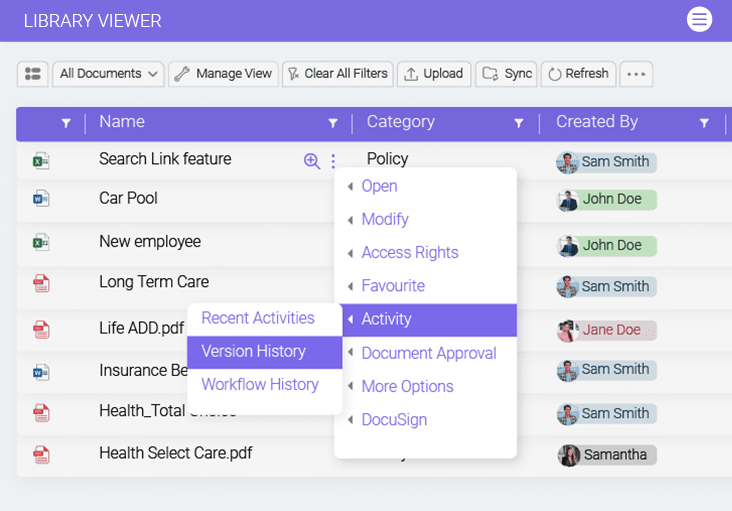
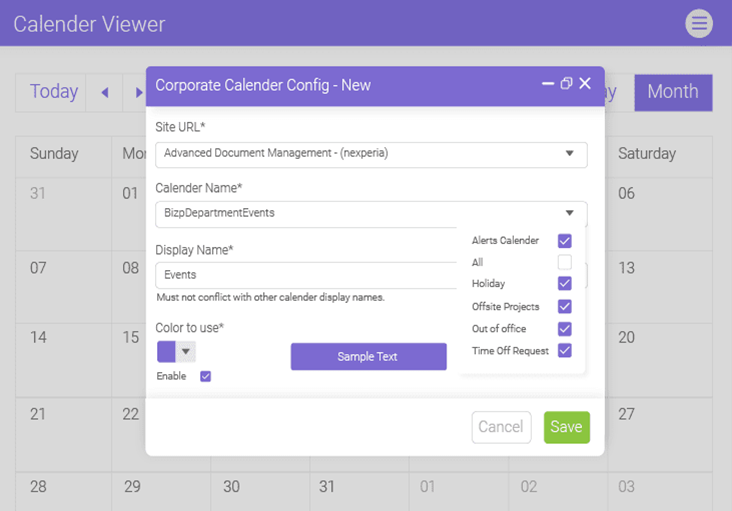
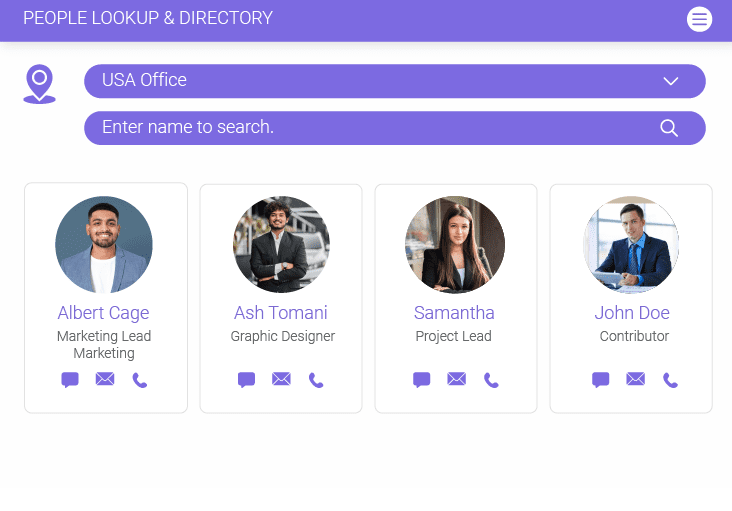
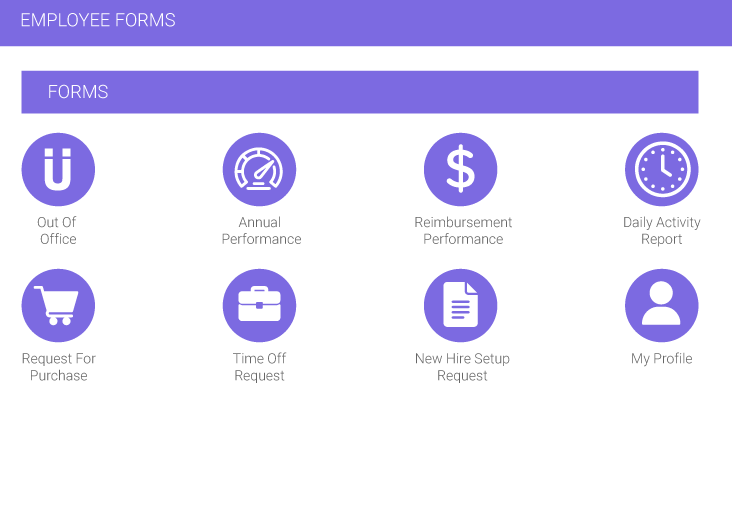
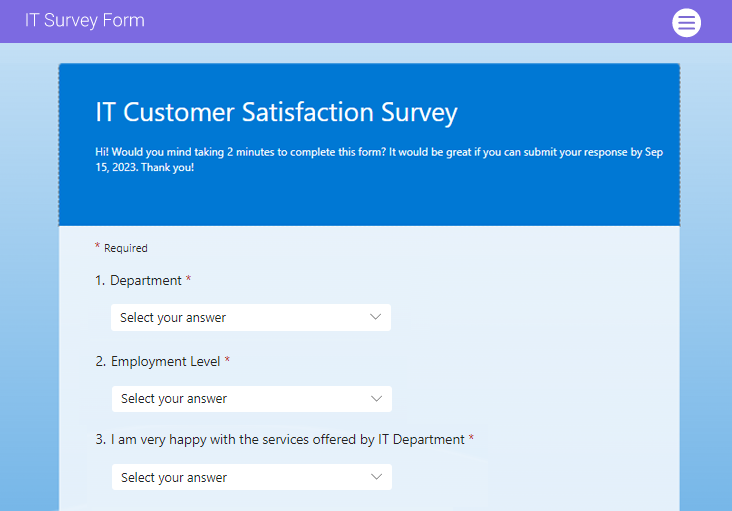
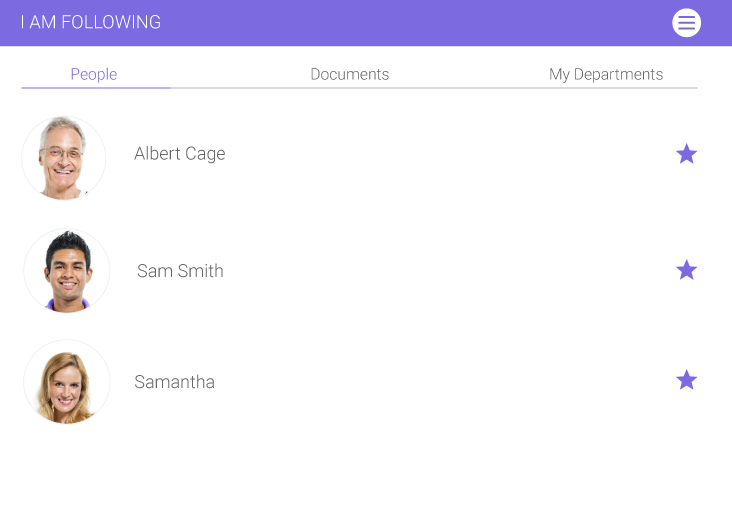
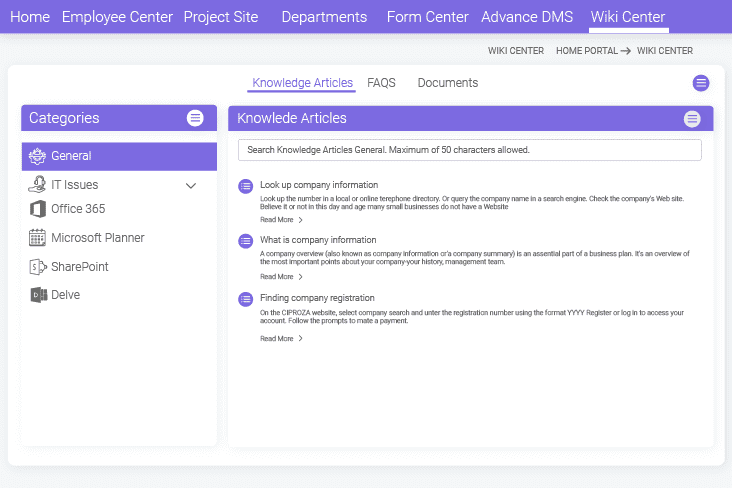
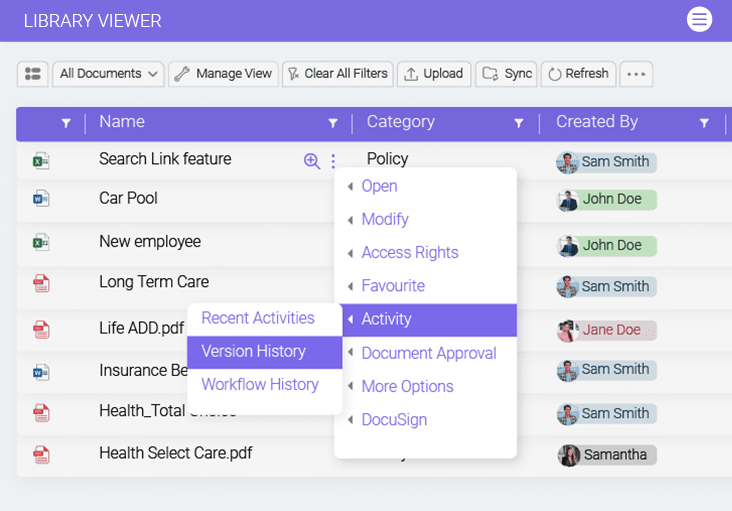
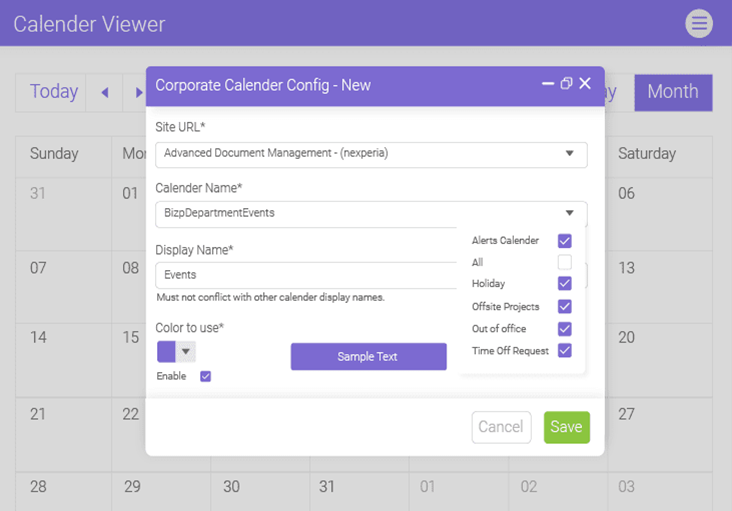
We offer a power-packed SharePoint intranet that brings key Microsoft 365 tools and business applications together.
Intranet Use Cases
Based-on Functionality

Internal Communication
- Integrated with Teams and Outlook for instant messaging and emails
- Employee directory showcasing their contact info, profile, expertise
- Role-based access and multi-levels of permissions
- Discussion forum, corporate postings, blogs
- Alerts, company news, and event calendars

HR Portals
- Application tracking and job postings
- Automated onboarding form and document approval
- Onboarding resources checklist
- Centralized policy repositories
- Performance management (set, track, and review goals)
- Managing compliance training modules and events

Employee Intranet
- Dedicated workspace for employees
- Easy-to-use menus and intuitive site navigation
- My projects, tasks, and documents
- Track events, training, and deadlines
- Employee highlights, news and announcements, and spotlight
- Automated standard forms and reminders
- IT help desk (to submit and track IT support tickets)
Industry Wise Use Cases

Knowledge Management
- Dedicated wiki section to reduce response time
- Accessible policies documents, guidelines, and manuals
- Centralized knowledge articles and FAQs
- Search features with metadata integration

Healthcare
- Centralized patient records with role-based access
- Accessible medical guidelines, research, and protocols
- Secure internal messaging and group discussions
- Automated scheduling of appointments and patient intake processes
- Patient portals for personalized health plans and health records
- Shift management tool

Manufacturing
- Seamless communication between shop floor workers and management
- Emergency notification for critical safety alerts, equipment failure
- Centralized and accessible SOPs, safety manuals, training guidelines
- Document and project collaboration
- Automated work orders, quality inspections, and more
- Inventory tracking and supplier collaboration

Construction
- Improved field operations (track on-site activities, daily logs, and reporting's)
- Project dashboards to visualize project schedules, track progress
- Project specific chat rooms and discussion forum
- Safety training modules and compliance checklists
- Vendor portal for bid management
- Client portals (project’s progress, updates, and feedback)

Law Firm
- Case tracking and workflow automation
- Legal project management
- Calendar and court meeting management
- Legal research database
- Ready-to-use legal resources (templates, memoranda, practice guides)
- Dedicated case-specific portals
Success Stories of BizPortals 365 SharePoint Intranet Users

Landscape Development
- Automated Forms and Processes
- Enhanced Productivity with Streamlined Workflows
- Tailored Themes and Branding
- Employee Engagement Features
- Intra-Departmental Collaboration and Data Accessibility
- Integration with Existing CRM
EWINDO
- Secure Document Repository
- Email Notification System
- Process Automation for Legal Service System
- Dedicated Departmental Sites
How To Measure the Success of Your SharePoint Intranet

- By monitoring SharePoint analytics, organizations can measure the actual user adoption rate. This can be done by tracking unique users logging in over a specific period.
- Tracking engagement is a vital metric while evaluating the success of a Microsoft 365 and SharePoint intranet. Using an analytics dashboard, organizations can observe page views and time users spend on any specific site or content.
- Furthermore, analyzing trends of help desk tickets and form submissions and tracking project completion rates can further help organizations assess their workflow and operational efficiency.
- Employees hitting the like button, commenting, or providing feedback on the content signifies interaction, which can be crucial while understanding the level of social dynamics within the organization.
- Monitoring the number of files uploaded, downloaded, and shared on the intranet can offer organizations insights into collaboration and file-sharing efficiency.
The Outcomes of an Intranet from a Financial Standpoint
- Automating tasks like data entry, invoice processing, and marketing campaigns eliminate human errors and help organizations allocate resources more strategically, saving employees productive working hours.
- Centralized and accessible information reduces the time employees spend searching files on cluttered network drives, thereby boosting productivity and efficiency.
- Accessible knowledge base acts as a self-service tool and helps employees resolve repetitive or minor issues by themselves. This reduces the workload of support staff and minimizes training costs.
- The employee engagement and recognition features of an intranet boost employee morale and dedication, which leads to higher employee retention and, ultimately, lower turnover expenses related to onboarding and training new hires.
- The intranet integrates seamlessly with the new-age remote work settings, allowing employees to access resources globally. Indeed, this reduces the cost of physical office space and related expenses.


