Organizations of all shapes and sizes, no matter what their line of business is, have implemented some technology to ensure the smooth running of their processes. Currently, technology is the driving force of every business, whether it is a paper manufacturer, hotel owner, law firm, or software provider.
A lot of these companies may have several digitalization tools and applications they use to conduct everyday business. However, the problem with using too many applications is that it scatters the information and does not streamline the processes. Therefore, there is a need for one consolidated digital workplace solution.
There are several digital workplace platforms that consolidate information and communication channels such as Google workspace, Simpplr, Microsoft 365 suite, etc. These platforms allow businesses to store, secure, manage, and access information, and documents. In addition to that intranet platforms such as SharePoint, allow businesses to create a site for managing their internal (employees) and external resources (customers), so that they can not only centralize and collaborate on information and documents but also automate workflows, and render more personalized content to employees.
However, implementing a digital workplace needs thorough planning and analysis as several factors need to be taken into consideration, such as:
1. The deepening generation gaps
The workforce today is more diverse than it has ever been before. It is made up of different generations, who have different attitudes, work ethics, and work styles. A digital workplace must be able to satisfy the needs of this workforce.
2. Increasing use of personal devices
Everybody carries a smartphone or tablet and likes to use it for work. We all access email from our devices and sometimes even review a document or read up material on our way to work. This makes it important for business applications to work seamlessly on all devices and platforms.
3. The growing fragmentation of the workplace
There are more employees who prefer flexible, work-from-home arrangements, and a lot of companies are on board with providing this flexibility. Employees should be able to work from anywhere and at any time without any restrictions.
4. Intensifying talent war
Most young workers are always looking for better opportunities and the average tenure of an employee is shrinking considerably. It is becoming difficult for companies to retain young, creative talent unless they are technologically coordinated with their work style.
Now that we have understood a range of factors that must not be overlooked before choosing a digital workplace for your organization, we will now reflect on the essential functions that a digital workplace must possess:
The 7 Must-Haves
1. Knowledge Management
The Latin saying “Scientia potentia est” means “Knowledge is power,” but it is also true that shared knowledge can be so much more powerful for an organization. For this, content needs to be stored in an organized manner, in a central location where everybody can access it easily; while keeping it secure.
With Microsoft 365 digital workplace solutions you can organize your documents in libraries that are associated with their departments and projects. These documents can be anything; from project plans and department structures to policies and employee handbooks.
You can classify documents by assigning tags, keywords, and categories to each. Once safely stored and centralized, files can be edited, compared, archived, and, of course, easily searched. Another advantage of storing documents in the Microsoft digital workplace cloud is that they are accessible from anywhere and they do not leave when their authors do.
Lew Platt, the former CEO of Hewlett-Packard, once said: “If HP knew what HP knows, we would be three times more productive.”
This goes to show the importance of knowledge management in discovering information and the people who have the information. It boosts productivity and saves time in reinventing the wheel.
2. Collaboration
In a traditional work environment, it is easy to bring teams together, have a brainstorming session, collaborate on authoring documents, have daily scrum meetings, or coordinate a meeting with a colleague. But how do we accomplish all this when the team is scattered?
In the digital space, a team may be made up of:
- Employees that are on-site, remote, or part-time,
- Employees operating from a different office in a different city or country, and
- Contractors
Collaboration needs to be thought out and designed carefully. The digital workplace on Microsoft 365 serves as a hub that brings people, work, and conversations to one central location; and it must do so seamlessly. With Microsoft 365, you can create department, team, and project spaces where the participants can “gather” to share ideas and information, view, and update tasks, connect with teammates through voice and video calls, and get access to news and notifications.
3. Social Engagement
The last decade has seen a tenfold increase in the use of social networking sites. Two-thirds of American adults use social networking sites and thus, incorporating a social feature in an organization’s business processes has become crucial. Having social features in an intranet is just as important as promoting a positive company culture to keep employees satisfied and engaged.
Social engagement is one of the six “must haves” without which a digital workplace cannot be successful in achieving its objectives. A digital workplace office allows employees to be truly engaged with their department and teammates through blogging, sharing, chats, video conferencing, and discussion boards. They can also communicate with individuals to discuss ideas, troubleshoot, or get expert opinions.
A digital workplace on Microsoft 365 can also provide dashboard views of projects where individuals can see and be aware of each other’s tasks and their due dates, and step in help complete an overdue task. When employees can share their knowledge, provide comments, and publish content to recognize the work of others, or that their teammates find useful and valuable; they become more socially engaged in their digital workplace. This is ideal because research conducted by The McKinsey Global Institute has found that a social intranet increases employee productivity by 20 – 25%.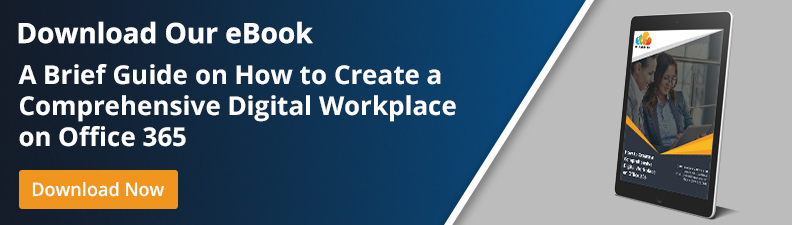
4. Communications
Communication is central to any organization. Where there are people, there is a need to connect, share, and converse. The interactions of every business may be different, but it is important to meet those needs and offer the workforce different tools to communicate.
Communication can be formal or informal, one-on-one or across a group, in writing, or via a phone call. A digital workplace must provide all these means of communication so that staff can reach across borders and connect across any platform with ease. The communication tools should also be able to fulfil different circumstances and objectives of communication.
Communications also include surveys and polls, which give your staff a voice to convey their perceptions of the work environment, culture, technologies used, etc. Surveys can be made such that the replies are anonymous and can ask some pertinent questions to gather valuable information.
Microsoft 365 can make communications easy and intuitive. These digital workplace features include:
- Exchange online: which is used for formal email communications
- Yammer: which can be used for group chats
- Skype for Business: for phone and video calls, meetings, and conferences
- SharePoint Online: which can be used to create surveys to keep your employees engaged and involved
5. Security
The internet is permeable and so is your digital workplace environment. The merging of cloud technologies, social media, and digital solutions has security implications that affect everybody. The recent Ransomware hacks made this threat very real, and many businesses were scrambling to recuperate from these attacks.
It is imperative that your digital workplace be secure. It is the place where you store all your documents, contacts, project-related data, email, etc., everything you need to accomplish work.
A digital workplace on Microsoft 365 offers a secure area in the cloud where employees can store information and access it from anywhere, from various devices. The workplace office is secure because, unlike a website that is open to all, the intranet is only accessible to your staff through user authentication. This makes it less exposed to external threats.
Also, Microsoft takes security very seriously and provides data security at multiple levels.
- At the infrastructure level, the Microsoft Cloud is highly secure and meets all security protocols and standards.
- It provides data loss prevention and disaster recovery systems
- Your data is encrypted
- Microsoft 365 Administration Centre provides a Security and Compliance module that logs every action of a user and audit reports can be easily generated and reviewed.
6. Flexibility and Growth
The digital workplace reflects the physical workplace, and it must have the flexibility to change, evolve, and grow just as its physical counterpart. A workplace is never static. There are constant changes in demographics, business processes, use of applications, communication needs, etc. The digital workplace should be able to adapt to these changes easily.
For example, can your digital workplace adapt to these changes:
- A business expands its operations from one to multiple locations
- A company decides to have 25% of its employees as remote workers to save on office rent
- A company with multiple locations wants language compatibility for their employees
A digital workplace on Microsoft 365 can scale up and down, provide your employees the mobility and flexibility of working from anywhere, at any time, integrate with external business applications like ERP (Enterprise Resource Planning) and CRM (Customer Relationship Management) systems, and provide multiple means of communication. This helps to create a central hub for all work.
7. Support
Support is crucial to the success of a digital workplace. As detailed in the previous point, a digital workplace will transform and grow with the organization. You will need support in the form of help and training in the initial stages. Later this will take the form of implementing new functionality, customizing the solution, or integrating with new applications.
Oftentimes companies continue to use their outdated, disconnected solution because they are not sure how much technical support they will receive from the new provider when they upgrade. They are afraid they will be left in a lurch when emergency strikes or that they will not receive adequate or timely support.
When testing products to see how well they match your needs, it is also important to find out what kind of support the vendor provides. Every company needs a little handholding and regular well-checks.
Conclusion
To conclude, a digital workplace is where employees can get information like updates to corporate or departmental policies, recruits, training materials, etc. They can track their tasks, set up reminders, attend meetings, author documents, store contact information, and update project deliverables. They can also communicate with other users via different channels – instant messaging, discussions, email, and phone/video conferencing to brainstorm ideas, get feedback, and solve problems collectively.
A digital workplace is where users come to be productive and meet their goals. To build a cohesive digital workplace you will need a successful platform (like SharePoint and Microsoft 365) and a vendor who can help you implement a solution that fits your needs.
If you are on Microsoft 365 and want to consolidate all your business processes under one roof, or you are looking for a turnkey solution that can enhance your current SharePoint digital workplace offering, we can help. Please email us at bizinfo@bizportals.com and our representative will contact you.
Get Free Product Tour

