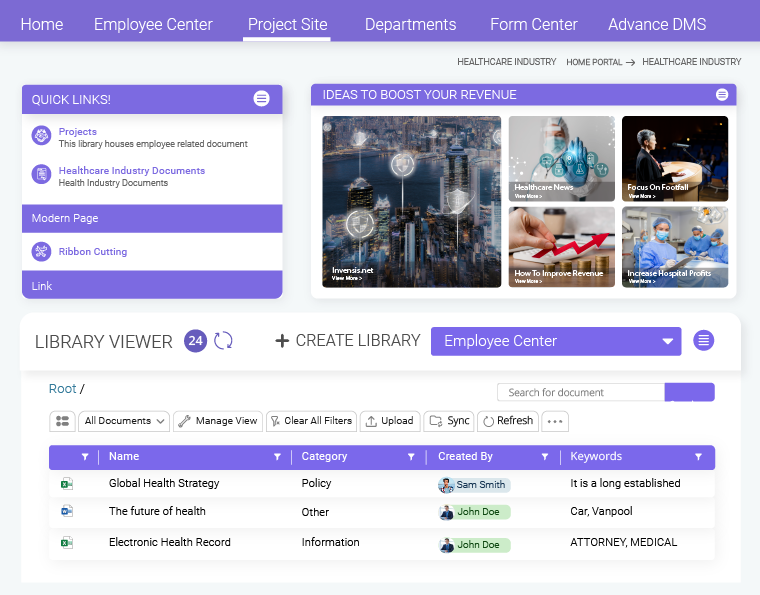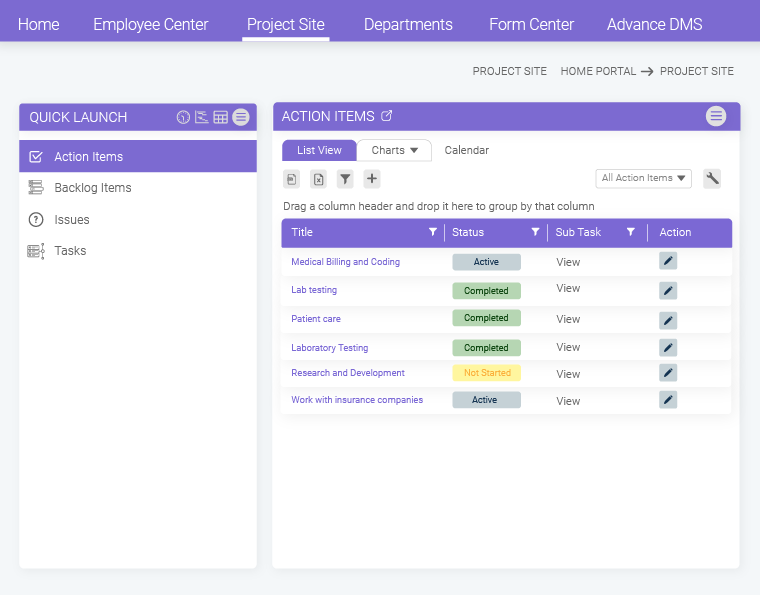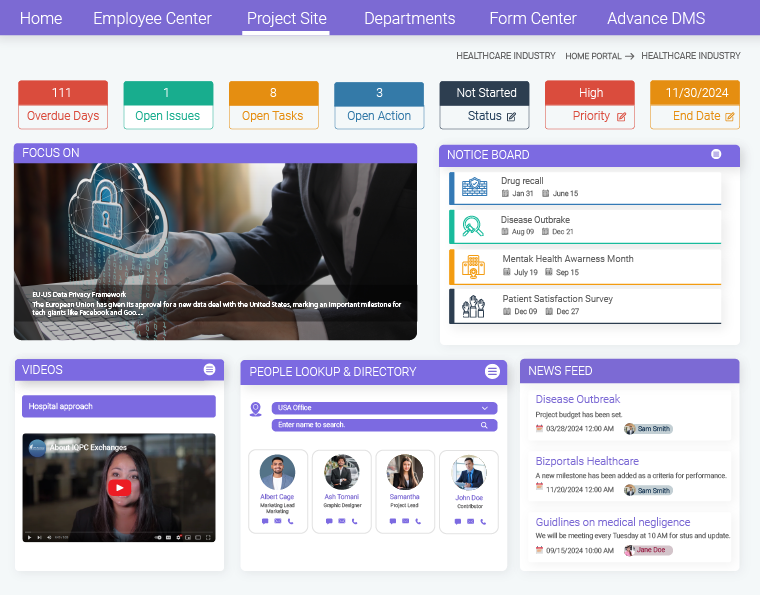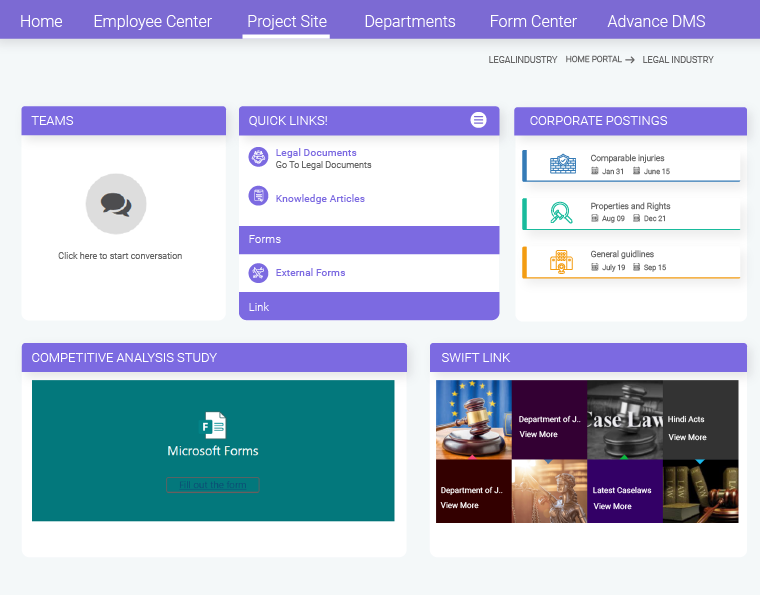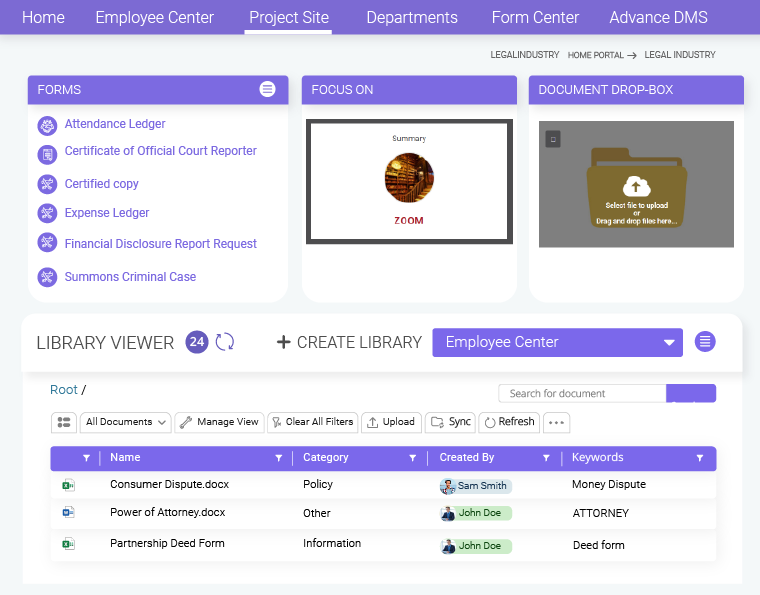Table of Contents
- How to Create an Intranet That Works
- How Leading Industries Use SharePoint Intranet to Solve Unique Challenges
- Creating a Winning Intranet: The Essential Do’s and Don’ts for Optimal Performance
- Choosing the Right Intranet: Why BizPortals 365 is Exactly What You Need
Step into a smarter digital workplace
Get a Free Product TourWhile it’s easy to set up an internal communication platform, building a full-fledged intranet solution that resonates with the organization’s requirements is a complex task. However, if you are planning to build an intranet for your organization, this blog is a must-read.
The answer to how to create an ideal intranet is rooted in understanding why you require one.
In his keynote speech, John Chambers, former CEO of CISCO, predicted that 40% of businesses might not endure over the next decade. He also indicated that 70% of companies will try to digitize their operations, but only 30% will be successful. While this underscores the importance of digital transformation, it also sparks a conversation about choosing the most effective way to achieve it.
Well, we all know the reason.
Digital transformation is inevitable, and planning a digital workplace solution that aligns with the needs of today’s workforce is key to achieving success.
In this blog, we will try to create an ideal intranet that can help you streamline your operations, enhance workplace engagement, facilitate cross-functional collaboration, and serve as a centralized and secure solution for managing your projects, documents, employees, and departments in one place.
How to Create an Intranet That Works: A Complete Guide from Initial Planning to Final Implementation
1. Define the purpose and goals of your intranet
Defining the purpose of your intranet is the most crucial aspect that decides the success of digital transformation.
Is it due to challenges with team collaboration across locations, or does your existing workplace fall short of modern workforce needs?
Indeed, a tech company may look for project and task management features, while a manufacturing giant will focus more on enhancing collaboration between the shop floor and administrative teams. However, answering the questions below can help you outline your requirements:
- What are the primary objectives of building an intranet?
- What are the limitations of your existing setup?
- Who are the primary users of the intranet, and what are their needs?
- What type of information will be shared on the platform?
- What are the key features and functionality required?
- How will the intranet address their specific challenges?
2. Involve cross-functional teams
Building a successful intranet requires input from various departments, and involving representatives from HR, marketing, IT, and other relevant teams can help identify different perspectives. A salesperson might need to track leads or access customer details, while HR might require an optimized onboarding process, helping them perform their roles better within the organization.
Involving cross-functional teams can help you understand and address their unique workflows, enhancing productivity and improving user adoption.
3. Planning a robust intranet architecture
A well-thought-out intranet directly impacts the user experience by offering a smooth environment for employees. Creating a robust intranet relies heavily on the site structure opted by the organization. A well-structured site architecture defines how users perform tasks, access resources, and navigate throughout the portal. Let’s understand it with the help of the BizPortals 365 intranet.
3.1 Design and theme
An intranet not only eases your internal communication and collaboration but also reflects your organizational work culture, values, and objectives. So, it becomes crucial to discuss your company intranet’s name, layout, colors, images, and messaging.
An ideal company intranet must inspire your employees. Conducting a survey can help you understand what resonates with your workforce. Opting for modern templates, appealing and vibrant colors, and a design that portrays your company image can be a game changer.
3.2 Site map
An intranet is basically a collection of sites put together to fulfill different organizational objectives. Once you have determined the number of sites your portals will have, you can proceed with their position in the top navigation bar. Following the top-down approach can be helpful.
The top navigation bar must highlight the high-priority content. In this case, the mega menu includes the Employee Center, Project Site, Departments, Form Center, and My Site (a personalized workspace for employees). There is a further classification under departments and a form center to offer a quick gist of the sections and sub-sections, facilitating smoother site navigation and enhanced user experience.
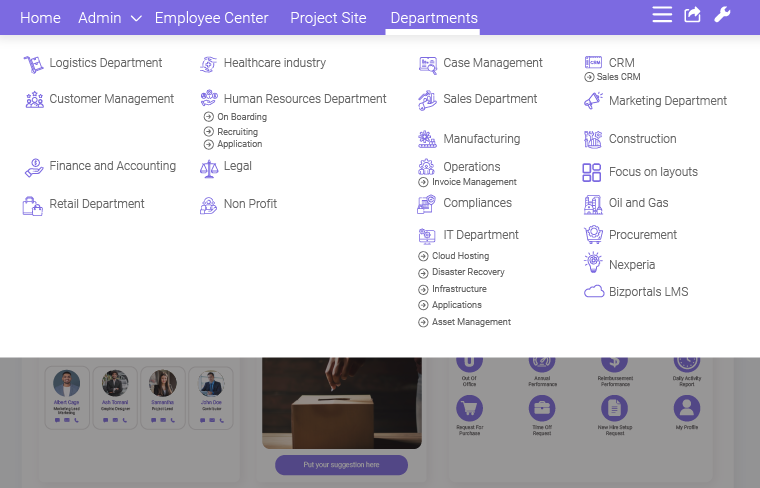
4. Configuring SharePoint sites and libraries
Now that we have outlined a thoughtfully planned and visually appealing intranet, let’s cover the technical aspects to fully utilize its potential. In SharePoint, organizations can choose templates for different sites based on their usage. Also, the intranet-in-a-box solution allows organizations to customize their sites according to their business processes and workflows. Let’s understand the three major elements that play a crucial role in creating an intranet.
4.1 Communication sites
As the name suggests, a communication site empowers organizations with all the features and functionalities required to strengthen their internal communication. It allows users to share and access company-wide updates, news, and announcements. However, while creating an intranet, utilizing a communication site as your intranet’s home page can help convey key information to the users.
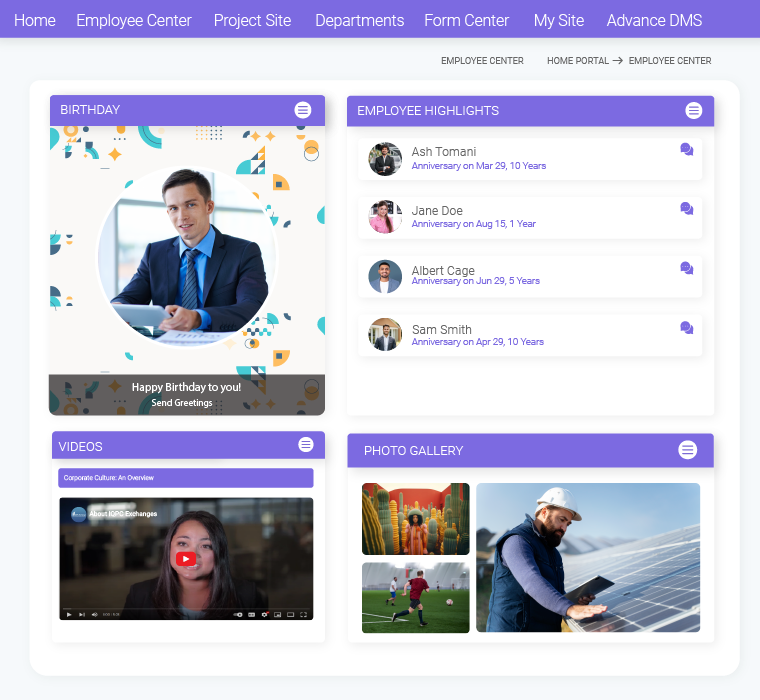
4.2 Team sites
Team sites in SharePoint facilitate collaboration and file sharing and play a key role in managing tasks, projects, and teams within the organization. It can be a great option when creating departments and project sites.
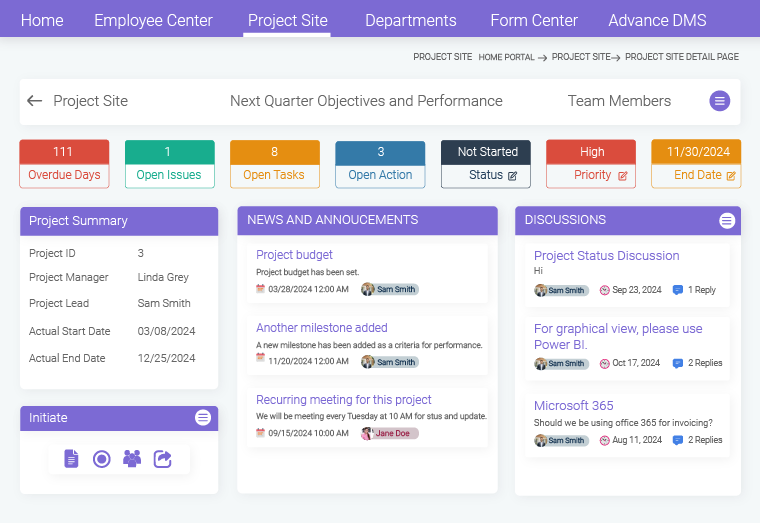
4.3 Document libraries
Document libraries are centralized repositories that serve as a primary hub to store, manage, and share key information within the intranet. Thoughtful use of a document library can help manage and classify documents for faster information access. You can also create separate document libraries for department, project, and employee sites and set different permission levels for both the library and the individual document. You can learn more about the Sharepoint document library here.
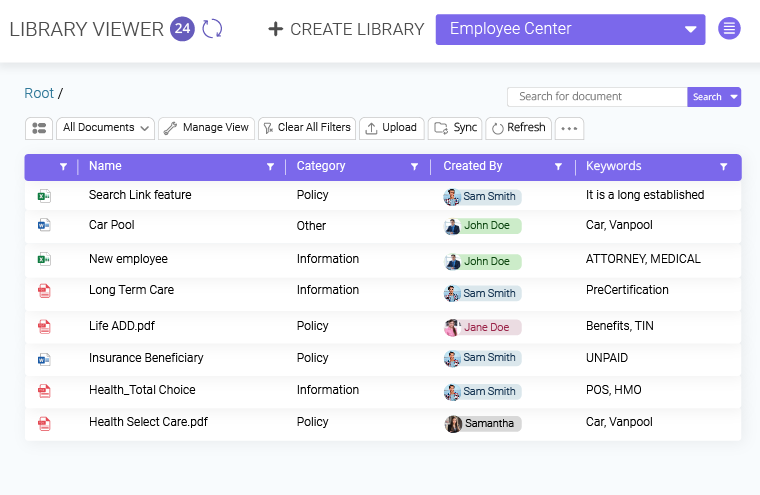
5. Customize and integrate features
Customizing is key to aligning your intranet with the organizational requirements. The SharePoint-based intranet, that too, an intranet-in-a-box offers various customization options to the users. Certainly, you can configure SharePoint web parts, manage security permissions, or integrate your intranet setup with different business applications to maximize your intranet investment.
5.1 Custom web parts
Web parts are modular components that can be added to the site to display specific information, media, or any other functionality. It plays a key role in building intranet tailored to individual or team needs. Let’s consider an HR site. What web parts are ideal for streamlining and centralizing the HR operations?
- Quick Links: To ease navigation to key resources
- Document Library: To centralized key HR forms, documents, and policies
- News and Announcements: To display news, instructions, past or upcoming news, etc.
- Calendar Viewer: To keep track of key HR events, deadlines, and training schedules.
- Staff Members: To display key HR team members, along with their role, contact information, and more.
- Discussions: To facilitate intra-departmental brainstorming, discussion, and knowledge sharing.
Furthermore, with BizPortals 365 you always have an option to choose between the web parts that fit the purpose of the SharePoint site.
5.2 Set up permissions
While your intranet is a valuable resource, not everything should be accessible to everyone in the organization. If some section, site, or content on your intranet is sensitive, it needs to be protected. So, there are two major permissions settings that you can customize while creating an intranet: granular permissions and role-based access.
5.2.1 Granular permissions:
SharePoint empowers organizations to implement multi-level permission settings for sites, document libraries, folders, or even an individual file. For instance, organizations can authorize marketing teams to access each resource present on the marketing site but can restrict them from accessing resources present on the HR site, like employees’ personal information.
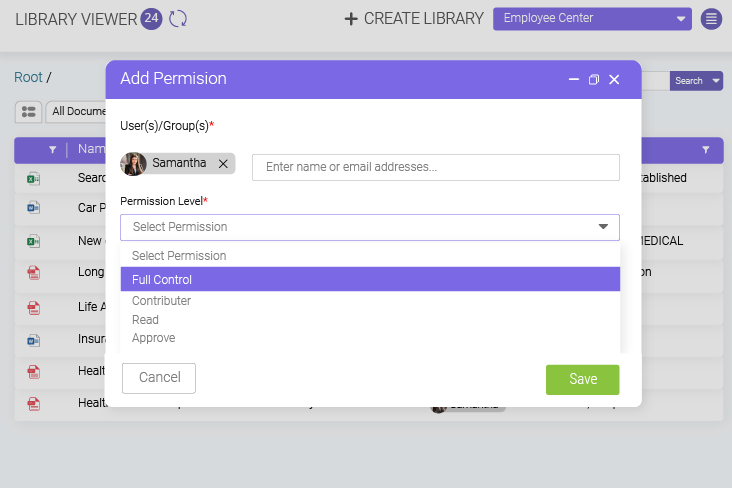
5.2.2 Role-based access:
It refers to defining permissions for users based on their role within the organization. While, in general, employees might have ‘read-only’ permission to company policies, HR managers can have ‘edit ‘permission to update the document.
5.3 Integrate with Microsoft 365
Microsoft 365 integration is the most significant advantage of creating an intranet on SharePoint. It brings in a diverse range of business tools, such as Teams, Power BI, OneDrive, Outlook, and more, to streamline your daily business operations. While Teams facilitates instant communication through 1:1 chat, video calls, and online meetings, OneDrive empowers your remote workers to store, manage, and access documents efficiently.
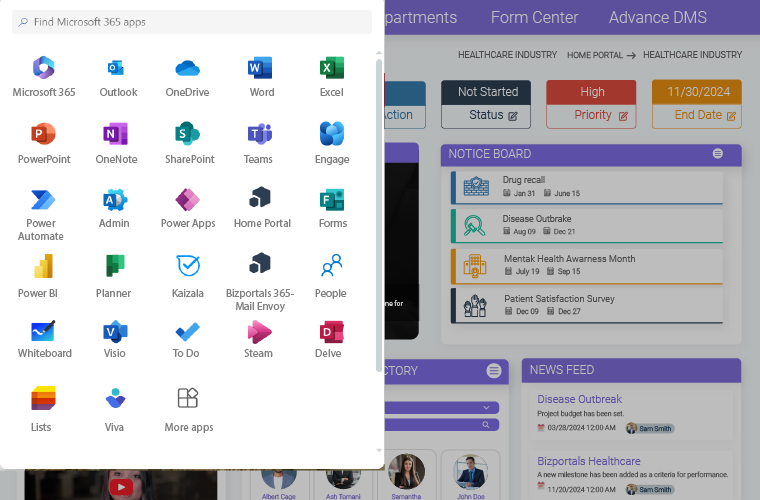
5.4 Third-party integration
Apart from Microsoft 365 applications, third-party integration plays a major role in enhancing the functionality of your intranet. So, for a unified intranet experience, it’s recommended to create an intranet that can integrate with various business applications like Customer Relationship Management (CRM), project management tools, HR tools, etc.
6. User Adoption
While a significant part of creating an intranet is covered, this section focuses on its ongoing improvements. Certainly, user adoption is a critical aspect of creating a successful intranet. Incorporating well-planned training and onboarding programs, collecting regular feedback and support, building a knowledge base, and offering timely support can make a good user adoption strategy.
Once your intranet goes live, conducting regular surveys and gathering feedback from employees remains crucial to ensuring that the platform is efficient, intuitive, and aligned with your users’ needs.
- You can create short, targeted surveys to identify pain points.
- Leverage feedback forms for employees to report challenges or generate requests.
- Conduct quick polls or create dedicated training sessions for the upcoming or newly added functionalities.
- Create a separate section for FAQs, how-to videos, and user manuals.
- Integrate a helpdesk system so users can submit requests directly.
How Leading Industries Use SharePoint Intranet to Solve Unique Challenges
An ideal intranet reflects the solution to all the key challenges an organization faces. Certainly, each industry is unique and has its own set of challenges to overcome. However, here are some industry-specific use cases to demonstrate how an intranet solution looks like in practice and can be customized according to the unique requirements.
Healthcare
- Document libraries to securely store patient records with role-based access.
- Advanced search functionality to quickly retrieve medical histories and patient information.
- Co-authoring to enable seamless collaboration on treatment plans.
- Automated workflow and alerts to track patient check-ups.
- News and announcements to broadcast updates on medical protocols, policies, etc.
- Dedicated patient portals to centralize their medical records, appointments, and treatment plan.
- Patient self-help portals to store informative videos, knowledge articles, and FAQs.
Legal Firm
- Dedicated case libraries to store large volumes of confidential case files.
- Granular document permission allows access to only authorized stakeholders.
- Case management dashboard and counter to view case summaries, progress, and deadlines.
- Managing and archiving legal documents to strengthen document retention policies.
- Dedicated and secure client portals for centralized case management.
- Automated approval to escalate case legal filings.
- Document versioning to maintain control over case-related documentation.
- Flawless 1:1 chats and meetings to facilitate brainstorming and knowledge sharing.
- Publish firm-wide updates, legal industry news, key case wins, etc.
Visit our success stories to find out how BizPortals 365 has revamped workplace efficiency and collaboration for businesses of various sizes and domains.
Creating a Winning Intranet: The Essential Do’s and Don’ts for Optimal Performance
The Do’s:
1. Choose the platform that meets your needs.
Choosing the right platform is crucial when building an intranet. For modern businesses, SharePoint offers extensive customization capabilities, robust document control, and cloud-based setup, making it an obvious choice.
2. Focus on efficient project management.
Make sure your intranet has key project management features like task counters, intuitive project dashboards, and a dedicated site for projects and sub-projects to offer clear visibility into project summaries, deadlines, and project progress.
3. Prioritize effective document management.
Do leverage the full potential of document management with features like document versioning, co-authoring, keyword and metadata integration, automated approval, and more for easy information retrieval and enhanced document collaboration.
4. Do foster employee engagement and productivity
Create a platform that brings your employees together socially and professionally. Enable features like birthdays, work anniversaries, employee directory, ask-a-guru, and more, and allow your employees to easily find, connect, and share ideas easily with their coworkers.
5. Do track user analytics to drive improvements
Using SharePoint to build an intranet also empowers organizations to monitor key analytics, including user interaction, user activity, site usage, usage patterns, and more, driving continuous improvement.
The Don’ts:
1. Avoid complicating the user interface.
Overly complicated or complex intranet design reduces the navigability of the platform. If users find it difficult to locate resources, information, or relevant tools, it likely reduces the effectiveness of the platform and, ultimately, the user adoption.
2. Don’t ignore user personalization.
Ignoring user personalization is a common mistake when building an intranet, resulting in a generic user experience that leads to frustration and decreased engagement. Instead, creating dedicated employee sites where employees can access documents, resources, tasks, and tools can enhance usability and employee productivity.
3. Avoid skipping user training.
Inadequate user training directly impacts user adoption and can lead to underutilization of your intranet. Try creating a dedicated knowledge base that contains relevant knowledge articles, how-to guides, and FAQs to help users understand and effectively use the features and functionalities offered by the platform.
4. Be aware of security and permissions.
Creating a secure intranet is the topmost priority for businesses, specifically those operating in the regulated domain. Leverage multi-factor authentication, role-based access, and multi-level permissions to eliminate data breaches and unauthorized access.
5. Pay attention to feedback and surveys.
Regular feedback and surveys are the most powerful tools for understanding the actual requirements of the employees. Use Microsoft Forms integration to build form templates, create forums and discussion boards, and automate feedback collection to ensure long-term intranet success.
Choosing the Right Intranet: Why BizPortals 365 is Exactly What You Need
In this rapidly changing marketplace, having the right intranet platform can be a game-changer. It can be pivotal in maintaining smooth operations, enhancing workplace productivity, and creating a culture that fosters employee engagement and informed decision-making.
BizPortals 365, a SharePoint-based intranet, can be your ideal partner.
Along with the robust features to manage documents, projects, employees, and tasks, BizPortals 365 is integrated with Microsoft 365 productivity applications like Teams, OneDrive, Outlook, Power BI, and more to complete your business environment. Apart from creating dedicated sites for departments, projects, and employees, you can also customize site templates and integrate specific workflows to enhance operational efficiency.
Join an interactive tour, ask queries from experts, and explore the robust functionalities of BizPortals 365 live in action.
Table of Contents
- How to Create an Intranet That Works
- How Leading Industries Use SharePoint Intranet to Solve Unique Challenges
- Creating a Winning Intranet: The Essential Do’s and Don’ts for Optimal Performance
- Choosing the Right Intranet: Why BizPortals 365 is Exactly What You Need
Step into a smarter digital workplace
Get a Free Product Tour