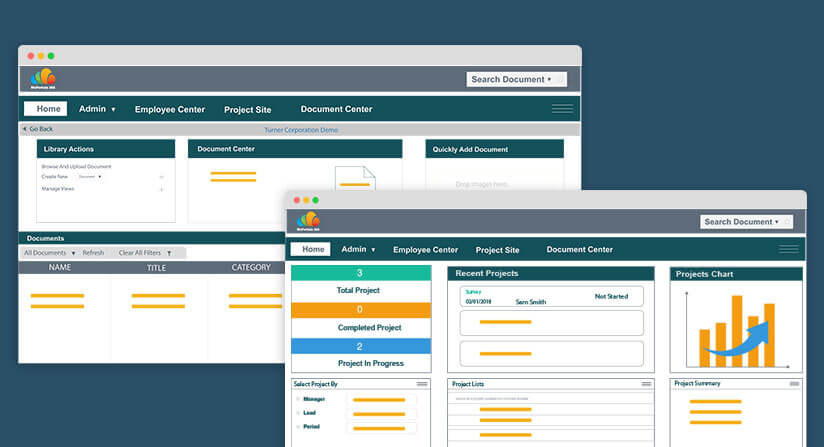The biggest reason why collaboration and business information silos still exist in many organizations is because it is cheaper for them. There is an abundance of free tools available to perform various functions like, store documents, manage tasks, stay connected, share and collaborate. And these are especially helpful for bootstrapped businesses which have limited resources. Although this might seem like a good idea at first, it can quickly start to hinder business productivity.
Today, most companies are using a combination of tools to reach their business goals. And many of them are also creating their own intranets to encourage collaborative work culture. In this scenario of stiff competition, it is important to focus on a sound and scalable collaboration framework to match the increasing needs of employees and scalability of the organization, which can be easily attained by creating a small business SharePoint intranet.
Investing in a ready-to-go company intranet solution powered by Microsoft 365 can consolidate all your collaboration tools under one umbrella. Fortunately, now you need not decide between “SharePoint” and “No SharePoint” because SharePoint can be transformed into a highly useful intranet for managing content, communicating, collaborating, managing tasks and events and developing an overall collaborative culture.
No matter how well-organized your intranet is, there is always scope for improvement. With an out-of-the-box intranet solution, you can solve various key concerns as it includes customized Microsoft 365 SharePoint intranet templates, tailorable experience for employees, user-friendly interface, business intranet templates, along with standard SharePoint tools.
Here are some ways to increase the impact of SharePoint portal templates and add value for employees and the organization as a whole:
SharePoint Templates
SharePoint offers a great framework and many intranet portal design templates to get you started so that you can experience an excellent collaborative intranet solution. Depending on your needs, your IT employees can search for free template designs for department or team sites, project management, HR and IT templates, which can be customized to fit your business requirements.
However, once you design a few sites and pages (maybe for some you use out-of-the-box SharePoint features and for some you use templates) you are faced with the challenge of arranging all of them in an organized fashion. And since you introduced custom business intranet templates, now you will need a UX/UI designer to standardize these templates for a unified user experience.
Another way is to base your site on SharePoint portal templates like Team site, Project site, Communities site, etc., and customize it by adding the libraries, lists, views, workflows, logos, and other elements required for your business. A SharePoint intranet portal template can be saved as a site template or it can be handed over for additional development in Visual Studio for further enhancements.
Custom Design
The other way to get Microsoft 365 internal intranet template for SharePoint is to customize it. Until a few years ago, when ready-to-go options didn’t exist, this was the only way to get an intranet up and running in an organization.
The great thing about a custom solution is that you are in total control of how it looks, how it works, and what your users can do with it. It is 100% tailored to your needs and it is still a preferred way to go for many organizations. This is perfectly suited for companies that have a niche market. Despite these benefits, a ready-to-go intranet solution is better than custom intranet.

Ready-to-go SharePoint Intranets
Why reinvent the wheel and worry about how to build an intranet on SharePoint when there is a proven platform to work with?
A turnkey SharePoint Intranet is a ready solution which when installed augments your base SharePoint to give you additional productivity and collaboration tools. 80%-90% of your needs can be met with a ready-to-go SharePoint Intranet portal. The best part is that it can be implemented within a few days and can be purchased on a monthly subscription including cost-free upgrades.
How BizPortals 365 can help?
BizPortals 365 is a complete, ready-to-go business intranet and best SharePoint portal that provides all the tools your employees need and use, all integrated and made available through your intranet. It offers many functionalities along with amazing SharePoint templates for intranet, to deliver a unified experience. BizPortals 365 provides a central hub from where you can access all your systems, information, reports, news, and much more.
Since BizPortals 365 is on Microsoft 365, it leverages the best and most recent technology and upgrades that helps reduce wastage of time through better organization and automation, improved collaboration and communication, increased productivity, and helps modernize the way your business works.
Being part of Microsoft 365 means BizPortals 365 comes with built-in integrations to Azure, Active Directory, SharePoint, OneNote, Microsoft 365 Groups, and more. These integrations allow you to maximize your Microsoft 365 investments, while providing a simple and secure intranet user experience across your enterprise.
BizPortals 365 has strong commitments around security, compliance, privacy, and transparency. BizPortals 365 is built using these same principles to deliver an enterprise grade intranet platform.
BizPortals 365 is essentially several different tools bundled together for a streamlined experience:
1. Document Management
Allows you to store, organize, version and share documents. Document approval and eSign capabilities makes finalizing and publishing content quick and easy. Enterprise search capabilities make it easy to find the right information, quickly.
2. HR and Employee Management
Allows you to disperse corporate announcements & events, publish training videos, manage performance appraisals, and encourage employees with recognition stories, surveys, and polls.
3. Project Management
Allows you to manage and track your project portfolio, generate reports, assign tasks, set deadlines, and track risks and issues as well as create custom lists for any additional project tracking needs. Additionally, Kanban boards and Gantt charts make task visualization, management and assignment a breeze.
4. Forms Management
Offers many pre-built digital forms that you can leverage to streamline and automate your approval process. Simply activate the forms you need and start using them.
5. Social Collaboration
Allows employees to interact with each other and be a part of the corporate culture. It offers various tools for different methods of communication, such as video calling, real-time messaging etc.
It is also important to establish certain processes, policies and expectations, the absence of which can lead to employees slipping out of the official collaborative network and using free third-party tools to collaborate, communicate and share information – which undermine the advantages of the intranet.
If you would like to understand how a ready-to-go intranet solution on SharePoint can benefit you, or you want to extend your current Microsoft 365 intranet template into a power business solution, please email us at bizinfo@bizportals.com. We are always ready to help.
Get Free Product Tour