Despite being in an era of the digitized workplace, many businesses are still using manual, document-based processes and emails for managing tasks. Traditionally, the process of task management involves a mix of wasted time, tedious and time-consuming processes and tons of wasted papers. Thankfully, intranet portals have to led to much better and enhanced productivity in the workplace.
Productivity is all about increasing business efficiency and it comes with more automation and less manual work, which brings about more organized information management and fewer human errors. Every business has multiple functions which brings complexity to its processes. Intranet portals address these challenges by automating repetitive and manual business processes, workflows, and tasks to increase employee productivity and improve engagement. Organizations that embrace business process automation have cut costs, saved time, and eliminated errors; while reducing their IT burden and ensuring stronger accountability and compliance.
Little do businesses know – a company intranet portal can be used to easily automate a wide range of workflows and business tasks, from simple forms to complex management concerns.
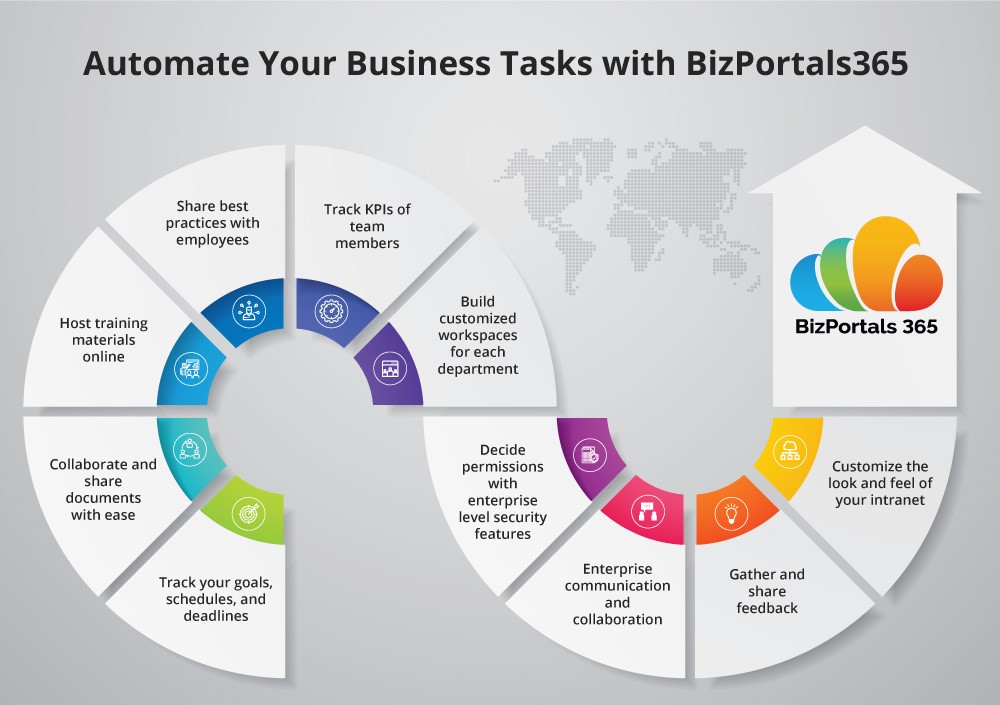
Automation is everywhere and is growing extensively in the business world. If you are not taking advantage of the perks of technology and automation, your organization may be suffering on accuracy, speed, productivity and engaged employees. An intranet portal can help you automate business tasks and approvals which translates into avoiding wasted time and saving printing costs; and since it is so easy to configure and use, you can avoid hiring IT professionals or SharePoint experts and save on wages.
How Can You Automate Your Business Tasks with an Intranet Portal?
Use workflows
Many organizations still employ manual methods of data entry over intranet with SharePoint workflows, like entering travel expense information from approved paper forms into a spreadsheet so that reports can be generated. This is time consuming and prone to errors. Intranet portals provide automated workflows that streamline the cost and time required to coordinate common business processes, such as project approvals or document reviews by managing and tracking the human tasks involved with these processes.
Enhance and simplify search
A well architected intranet portal allows its users to organize content in libraries and folders, tag documents with keywords and categories, and save their often-used search criteria, which all enable getting quick and relevant search results – saving time and improving productivity. It provides a central and systematized repository for storing, organizing and searching through all business content. It makes all information available in one location, thus eliminating the need to switch from tool to tool. And since it is well organized it quantifiably reduces time spent on searching for critical information and documents by making it extremely easy to find documents, contacts, projects, forms, tasks, etc. – everything an employee needs to do work and be productive.
Manage projects in a central location
When projects are managed by team members who are scattered over the globe, a cloud-based intranet solution that offers dashboards, robust communication, task and document management features makes it easy for the team to connect and be on the same page. When you have access to all your projects and related stuff in one place it is easier to resolve issues, make updates, flag delayed tasks and track progress with easy intranet task management.
Embrace digital forms & documents
Relying on paper forms and manual approvals in this technology driven age is a big time-waster. For example, a manual process entails finding the latest version of a form, filling it, printing it, scanning it and emailing it to your manager for approval who may act on it after multiple reminders or may require you to re-submit the form because of inadvertently deleting the email containing it.
On the other hand, with an optimized document management workflow, you can initiate an automated form on the intranet portal with a click, fill it digitally and submit it to your manager who will be notified via email and will automatically be reminded to act in a timely manner. No old versions or lost forms to worry about.
Your company intranet can be a powerful tool to automate manual business processes and streamline the routing and approvals. Also, your intranet is a central repository to house all your forms in one place and you can track their status – approved, rejected, or in-progress.
Document approval processes can also be automated in the same manner. For the same purpose, the workflow will rely on the document management system to make sure that when the manager is ready to approve, he is looking at the latest copy of the document.
Provide a central place to collaborate
A modern intranet portal on Microsoft 365 eliminates the need of sending emails back and forth to complete and coordinate certain tasks and offers employees more meaningful ways to collaborate across the organization. Microsoft 365 provides some popular collaboration tools for various business processes on intranet as listed below:
1. Teams
This is a chat-based workspace which brings together people, conversations and content, and can be used for team collaboration, and since Microsoft Teams is integrated with Microsoft 365, members get access to additional collaboration tools like Skype to make voice and video calls, and access to document libraries to store and share files.
2. Communication Sites
These were rolled out at the end of 2017 and support company-wide employee interaction. News and events published on a communication site will be available to all the employees in an organization, which is an important feature that HR can use for publishing organizational content like policy updates and corporate events.
3. Hub Sites
Hub sites help provide an organized, consolidated view of the data and activities within team and communication sites which is very helpful to get updates across multiple sites in one place.
4. Yammer
Social networking feature is used for group chats and discussions. Its primary purpose is to support forum like communication. When Yammer is integrated with a SharePoint team or communication site it allows employees to exchange ideas and opinions right on the site’s page.
5. Skype
It is primarily used for instant messaging, voice calls and video conferencing.
6. Exchange online
It provides a central place for all emails, calendars, contacts and tasks.
Enable self-help
Self-help tools help your employees complete tasks without depending on the others, such as your HR and IT, that goes a long way in reducing the burden and dependence on these resources. For example, you can:
- Digitize and automate common forms used for requesting time off, purchase approvals, and expense reimbursements
- Provide employees a central location where they can find updated policies & procedures
- Provide onboarding help for new employees
- Give access to FAQs, knowledge base, and development training videos
- Allow employees to submit IT service tickets and requests
Mobile Intranet
An intranet portal like BizPortals 365 can be accessed over the internet which enables work to be conducted from anywhere and at any time. Employees don’t have to be at work for accomplishing work. They can access their documents, manage and update their tasks, check the status of their projects, submit forms, etc. They can also catch up on news and announcements at the workplace, communicate and collaborate with their colleagues. Mobility helps tremendously in bridging the location gap when teams are scattered, and it also provides a lot of flexibility which employees appreciate and value.
Wrap-Up
Many companies still complete their business operations through manual processes that take place either via email or on paper. This inefficient process can cause multiple versions of a file, lost forms, wasted time and an increase in errors. The automated workflow for approvals is very efficient and can be tailored to meet the requirements of any company. This system to automate your business processes is quick, efficient, error-free and standardizes the processes.
Organizations are becoming aware of the benefits of intranet portals and are acquiring them rapidly. With the effective deployment of the SharePoint online platform and ready-to-go intranet solutions like BizPortals 365, businesses can easily automate a wide range of workflows and tasks in the most efficient manner. Schedule a demo with us today and start your journey to improved business productivity.
Get Free Product Tour

