Microsoft 365 is the catch-all term for the Microsoft subscription plans that offer users a bundle of productivity software and services. In exchange for a monthly fee, subscribers gain access to all of the standard Microsoft applications — including Word, PowerPoint, Excel, OneNote and Outlook — as well as cloud storage and other services intended to improve workplace productivity.
There are many useful and powerful tools in Microsoft 365 suite that can help businesses, small and large, be more productive and collaborative. However, it’s often hard for businesses to make sense of all the offerings available under Microsoft Office tools. Here’s a quick guide to the Microsoft 365 collaboration and productivity tools that you have at your disposal.
Microsoft 365 Productivity Tools
Once you subscribe to Microsoft 365, your business gains access to a number of helpful productivity tools, from familiar software like Word and Excel to more advanced applications. Here’s a list of what’s included in Microsoft 365 that you may not be familiar with.
-
1. OneDrive
What it is: Microsoft’s solution for secure file hosting in the cloud.
What it’s used for: synchronizing files across all of your devices and sharing them with colleagues, such as your latest presentation.
-
2. SharePoint
What it is: is a key tool for businesses because its all-in-one capabilities help companies become organized by getting a better handle on their documents, data and projects. By basing your intranet on SharePoint, you can improve usability, take advantage of powerful pre-built modules and enjoy an easy-to-use interface.
What it’s used for: building intranet portals to manage and search through your internal communication and data. SharePoint-based intranets can integrate and unify SharePoint and other Microsoft 365 tools, as well as other business applications. This means that SharePoint enables you to bring your business together in all aspects in a single place.
-
3. Delve
What it is: a smart tool that displays recent and relevant content, documents, people, etc. to you in a personalized dashboard view.
What it’s used for: quickly accessing new and relevant information and people based on the intelligence of who you work with and the content you work on.
-
4. Yammer
What it is: an enterprise social networking tool, like “Facebook for your business.”
What it’s used for: sending ideas and communications that don’t necessarily require an instant response, like brainstorming or sharing news.

-
5. Power BI
What it is: a suite of Microsoft business intelligence and analytics tools.
What it’s used for: analyzing and visualizing business data sourced from Excel files, databases and third-party sources such as Salesforce, QuickBooks Online, and Marketo.
-
6. Skype for Business
What it is: a solution for video and audio calling and instant messaging.
What it’s used for: communicating with colleagues and business partners, clients, and prospects via calls, meetings, and screen sharing.It is useful for stand ups and demos as its easy to schedule and setup meetings in just seconds.
-
7. Planner Groups
What it is: an application for creating, assigning, and completing tasks.
What it’s used for: collaborating among small groups of coworkers in order to break down a larger project into discrete tasks.
-
8. PowerApps
What it is: a solution to easily create business applications and share them with team members.
What it’s used for: letting users at any technical level build and publish mobile apps to assist with business processes.
-
9. Microsoft Teams
What it is: a chat-based workspace to support team collaboration via voice and video calls and integration with other Microsoft 365 services.
What it’s used for: communicating in real time with colleagues for messages that require an instant response.
-
10. Publisher
What it is: an app that provides users with the tools they need to publish professional-looking newsletters, brochures, and booklets.
What it’s used for: communicating information to a wider audience with attractive, formal, more permanent material.
-
11. OneNote
What it is: a basic productivity app for capturing information by typing notes.
What it’s used for: allowing the workforce to take notes on their mobile devices when they are on-the-go, which can then be retrieved from any other device.
Microsoft 365 suite is a feature-loaded package of productivity tools that meets all your industry requirements. Covering all aspects, from employee engagement to managing critical business processes, it helps you build collaborative office space. Watch this short video for a quick overview of Microsoft 365 productivity tools.
Get a Quick Overview of Microsoft 365 Productivity Tools
-
12. Microsoft Calendar
What it is: an enterprise emailing and calendaring tool.
What it’s used for: scheduling meetings and tasks and adding reminders, so you never miss something important. With multiple layouts available, this interactive application is loaded with features like onscreen and audible reminders, placing recurring events, and availability tracking.
-
13. Microsoft Excel
What it is: an amazing office application for organizing and analyzing data.
What it’s used for: a spreadsheet application used to perform functions like easy calculations, graph analysis, data processing, and producing charts. One of the most preferred tools for industry data analysis, you can easily create, edit, modify, and co-author spreadsheets like professionals.
-
14. Microsoft Kaizala
What it is: an enterprise work management and secure messaging application.
What it’s used for: employee collaboration and communication channels to send and receive instant messages, documents, and images.
-
15. Microsoft People
What it is: kind of an enterprise-level directory that holds employees’ information.
What it’s used for: it is a collaborative feature that helps you form an interconnected network of employees within the organization. Microsoft People presents users with employee cards, office locations, phone numbers, email addresses, job titles, and contact numbers.
-
16. Microsoft Whiteboard
What it is: highly interactive application to innovate your discussions.
What it’s used for: as the name suggests, the Microsoft whiteboard provides you with an advanced space to effectively work out your discussions. It backs your organizational brainstorming, problem-solving, incident management, sprint planning, and learning.
-
17. Microsoft Stream
What it is: Similar to an organization’s ‘Private’ YouTube.
What it’s used for: providing users with a secure space to upload, view, and share videos. It acts as a critical application to promote organizational knowledge management goals. You can upload training resources, videos, sessions, and recordings of important meetings, classes, and lectures to streamline your intellectual assets.
-
18. Microsoft PowerPoint
What it is: an application to create an excellent presentation.
What it’s used for: to make persuasive and information-rich presentations. It allows users to add custom animation, photos, sound effects, and videos to the presentation. Easy-to-use interface, optimal design templates, and real-time collaboration make your strategies and suggestions more precise and impactful.
-
19. Microsoft Word
What it is: a word processing application for electronically creating and storing documents.
What it’s used for: creating a wide range of business documents like reports, emails, letters, invoices, emails, office memos, and books. Multiple options offered by MS Word, like co-authoring, real-time collaboration, standard templates, and basic spell-check features, add next-level proficiency to your work.
-
20. Microsoft Outlook
What it is: professional emailing application.
What it’s used for: sending and receiving emails and managing the calendar. Microsoft Outlook features calendar sharing, mentioning coworkers, email scheduling, and automatic calendar updates that make a defining contribution to your office space.
-
21. Microsoft 365 Intranet
Although Microsoft 365 Intranet is not an official Microsoft 365 tools (though it sits on top of SharePoint and Microsoft 365), it is truly a powerful and versatile tool particularly for businesses looking to improve the way they work and be more productive. Many vendors are in the business of providing these ready-to-go Microsoft 365 solutions which are easy to use, don’t require any special skills or IT resources to setup and maintain, are quick to setup (within days), and are cost effective
-
22. Microsoft Flow
Facilitates to create creation of automatic workflows across applications like email, messaging, and task manager. It aligns documents and synchronizes workflows to manage files and tasks from one platform to another. It is another important tool for Microsoft 365, which also creates a new lead in dynamics 365.
-
23. Microsoft Forms
A simple yet efficient way to get opinions is Microsoft Forms that assists in creating polls, quizzes, and surveys with real time results update taking into account upto 5000 respondents.
-
24. Microsoft MyAnalytics
It brings answers to every way you manage and spend your time during working hours. Right from tracking how much time you spent in your inbox to schedule a meeting to how many such meetings you will attend in a week; it does it all. Not only this, it manages your network connections and even post working hours.
-
25. Microsoft StaffHub
This tool acts as a bridge between workers and their managers to schedule tasks for their subordinates and also stay in touch for task updates. This platform also offers the facility to request breaks, leaves, or exchange shifts between co-workers.
Microsoft 365 intranet delivers added functionality by way of built-in modules and features for common processes like Project Management, Forms Management, and HR and Employee Management; thus, extending the basic intranet features and eliminating the need to invest in separate solutions that offer these capabilities.
You can think of Microsoft 365 intranet as a separate tool which when installed, connects to your Microsoft 365 and SharePoint environment, to give you added functions and features discussed above.
So in sum, Microsoft 365 Intranet can be your go-to, comprehensive workplace solution that brings your business and Microsoft 365 together in one place and best defines Microsoft 365 productivity tools in one unified platform.
The Benefits of Microsoft 365 tools
One of the greatest advantages of Microsoft 365 for businesses is its cloud-based nature. This means that the applications and storage that you use are hosted by Microsoft so you save in IT costs and overhead while leveraging Microsoft’s enterprise-grade platform and security – benefits that allow businesses of all sizes to scale and reduce costs and IT complexity.
The cloud-based nature of Microsoft 365 has a number of beneficial implications for your business. For one, you no longer have to worry about crashes or disasters, as you would if you ran an in-house solution. Because all of your data is within the cloud, Microsoft takes total responsibility for support, maintenance and backups. In addition, your data remains safe and secure under Microsoft lock and key, yet you can still access it from anywhere at any time using only an internet connection.
Microsoft 365 is especially helpful for small and mid-sized businesses because it offers all the productivity tools for a predictable monthly cost that can be canceled at any time, rather than requiring you to make a risky investment in a solution up front. What’s more, your subscription plan can scale alongside you as your business grows and you need more user licenses and storage.
In short, with Microsoft 365 collaboration tools you can save time and money, as well as increase productivity and profitability – all with an investment that you can afford. The below pointers comprehensively cover some of the significant benefits of having Microsoft 365 for your employees.
1. Seamless Collaboration
Microsoft SharePoint offers centralized storage for all your documents, acting as a well-knitted structure carrying critical business information. SharePoint’s ability to integrate with other Microsoft 365 applications like Word and Excel allows multiple users to work on the same file in a real-time environment. Efficiently share tasks, calendars, and document links with your colleagues and dive into a collaborative work environment.
2. Familiar User Experience
Transforming into a digital workspace is not easy until you are in a complete Microsoft environment. Most of the organizations, as well as employees, have hands-on experience with traditional Microsoft applications. For instance, the easy-to-use interface offered by Microsoft Outlook, Power BI, and Yammer makes it simple to learn, even for inexperienced users making a minimum impact on the workforce.
3. Remote Working / Anywhere Access to Files
The cloud-based nature of Microsoft 365, as discussed above, helps an organization to create secure and centralized cloud storage. A single login platform where employees can easily access and share critical information and documents irrespective of location perfectly matches the needs of the present-day hybrid work culture. Consider a field worker having no access to the internet. Indeed, accessing documents saved in Microsoft 365 environment is easy even when in no internet zone; access them, edit them, and synchronize them later once re-connected.
4. Improved Document Management
Improved collaboration and secure storage are critical to efficient document management and knowledge sharing. While the prior offers seamless document sharing among the employees, the latter helps you organize them systematically. OneDrive integration with Teams and Outlook allows you to create, edit, share, and manage documents based on numerous libraries, departments, projects, and teams. SharePoint intranet with integrated Microsoft 365 features sets an ideal platform for efficient document management.
5. Super-Charged Communication
Microsoft 365 serves as a centralized communication platform for employees as well as management. Flawless employee communication and information transfer are critical to developing a robust knowledge-sharing culture. Effortlessly conduct meetings and group chats and engage in instant messaging with coworkers via Teams and Outlook. Keeping your information safe, Microsoft offers a secure environment and a centralized OneDrive integration that acts as an add-on to your office ecosystem.
6. Advanced Security Features
Following adequate security protocols and compliance are paramount in this digitally driven business. Microsoft 365 allows users to implement multi-factor authentication and multi-level permission ensuring enterprise-level security for their accounts, documents, and information. With regular updates from time to time, you will hardly feel a need to keep tracking new versions for different devices.
7. Smart Process Automation
Organizations find it challenging to cut short redundant and time-consuming business procedures. However, creating automated workflows using Power Automate allows you to build multiple simple as well as complex workflows adding efficiency and productivity to the workplace. Automating email notifications, adding simple document approval workflows, and application status tracking becomes easier in a Microsoft 365 environment.
How to Get Microsoft 365
Microsoft 365 is easy to get. You can visit the Microsoft site and pick a subscription plan that is suitable for you.
Small business can manage office tools from a very nominal plan range of $5/user/month to $12.50/user/month and depends on the Office applications and business services included.

Source: Microsoft
Monthly Enterprise plans range from a basic plan – Microsoft 365 Enterprise E1 for $8/user/month, which only offer business services including email, file storage and sharing, Office Online, meetings and IM, etc., to a premium plan – Microsoft 365 Enterprise E5 for $35/user/month, which offers all the Microsoft 365 tools listed above plus some advance features like security, analytics, and voice capabilities.
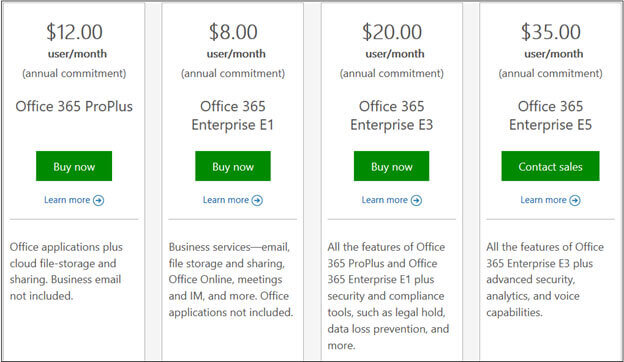 Source: Microsoft
Source: MicrosoftMicrosoft 365 offers special pricing for Government, Educational and Non-profit institutions.
General FAQs
FAQ 1: What are the MS Microsoft 365 tools?”
Microsoft 365 is a subscription service that provides necessary business tools to improve communication and collaboration at workplace. The productivity tools include word, excel, PowerPoint presentation, Outlook (an email client), OneNote, Calendar, Publisher, OneDrive (cloud-based storage), Teams (chat-based workspace), Power BI (Business analytics service), Skype for Business and SharePoint (used to host company intranet).
In addition, it provides collaboration tools like Delve, Yammer, Sway & business support applications for bookings, invoicing, managing projects. The suite of productivity applications is hosted by Microsoft that provides enterprise-grade security, support and maintenance. Beyond always having the latest version of these applications, the cloud-based nature of Microsoft 365 has various beneficial implications for your business.
FAQ 2: What are the benefits of using Microsoft 365?
Microsoft 365 tools offer many business benefits like saving money, assisting growth and improving productivity. It boosts unified collaboration among employees with the web-enabled access to email, contacts, documents, and calendars.
The users can collaborate, edit the resources in real-time, save versions for reference. This ensures clear communication across the employees and departments, resulting in improved productivity and ultimately, better business outcomes. You can access the data from any device any time and location constraints.
Running the applications and storing the data in the cloud ensures that important business applications will always be available. Moreover, you have the business-class support and services including robust security, geo-redundant data centers, application standards, privacy controls and disaster recovery.
FAQ 3: How to get the most out of Microsoft 365?
Microsoft is continuously expanding Microsoft 365 tools and capabilities and diversifying the suite of products offered to commercial users. If you are only using Outlook to manage your communications and using core programs like Word and Excel, you might not be getting the most out of Microsoft 365 subscription.
To make the most out of it, explore features such as, make new connections within the organization, discover and share information between users, take advantage of anywhere/anytime access, make creative presentations and interactive reports using Sway, use DocuSign for signing the documents online, sync with OneDrive and SharePoint and share effortlessly with online shareable links.
FAQ 4: How to get Microsoft 365?
Moving to Microsoft 365 is quick and easy for businesses. It provides collaboration services, data storage capabilities, communication tools over mobile, desktop and web-based applications. Microsoft 365 is available in different subscription plans to cater to different business needs and market segments, providing different features for different prices.
The plans include Personal, Home, Business, Business Essentials, Business Premium, Mid-Size Business, Proplus, Enterprise, You can buy Microsoft 365 subscription plan according to your business requirements and install it across multiple devices.
Get Free Product Tour



