Having a wealth of tools like corporate messengers, forums, chats, and video conferencing solutions makes our day at work easy and awesome too. The world of technology has changed dramatically over the past few decades, and it is now possible today for anyone with the right technology and skills to launch a business. While many technologies have flashed and faded, SharePoint intranet software has progressed to revolutionize business operations.
From the humble beginnings with limited functionalities, SharePoint intranet has now become the holistic digital workplace solution. The modern intranet boosts top-down communication, engages employees, enhances productivity, manages projects, increases collaboration, and much more.
Let’s take a deep dive into the definition of SharePoint intranet, its key components, best practices, and more.
What is a SharePoint Intranet?
SharePoint intranet resembles a vibrant ecosystem that comes with robust features and functionalities to help modern businesses manage their teams, departments, documents, tasks, and projects all in one place. Empowering internal communication and collaboration, it weaves the entire organization into one thread, boosting operational efficiency, engagement, and productivity.
However, SharePoint and intranet are two totally different concepts. An intranet refers to the internal website of the company that fulfills the aim of document storage and secure internal communication within the organization. Whereas SharePoint is software, or in simpler terms, a versatile collaborative platform for organizations to build a powerful intranet.
SharePoint as an intranet or SharePoint intranet, preferred by more than 200 million users worldwide, offers the most secure, effective, and familiar environment to organizations. Let’s dive into the world of SharePoint intranet and learn more about its components.
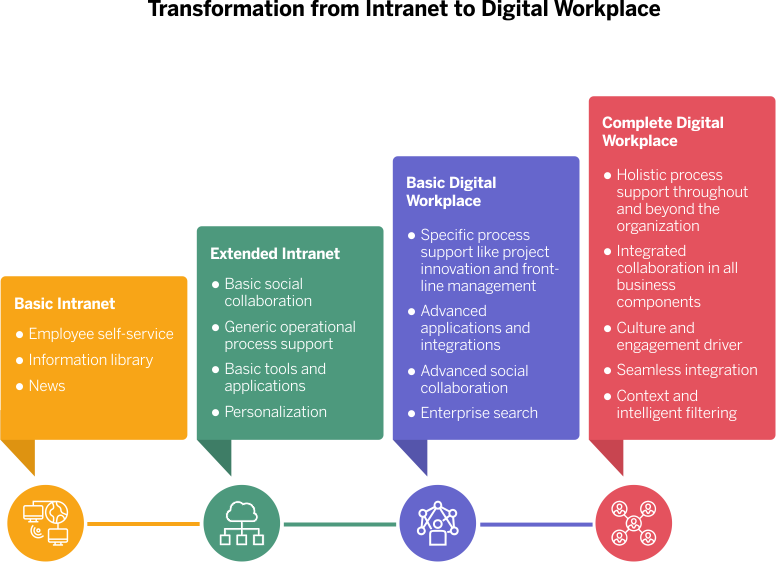
SharePoint Intranet Components: The Core Building Blocks
Leveraging SharePoint as an intranet offers a myriad of features resulting from its components that collectively build a robust platform to pour efficiency into the organizational processes. Despite the concept of SharePoint intranet being much broader than just a platform, we have covered some of its fundamental components that are essential to offer a complete office experience to the users.
1. Sites and subsites
SharePoint sites are the essential unit of an intranet; they hold and display all your information, widgets, libraries, links, and resources in one place and make them accessible to the users. Sites in SharePoint intranet come with multiple interactive layouts that can be customized according to the user experience. Subsites, on the other hand, are those sites created within a parent site. They are used to categorize different departments, projects, and team sites within the specific site collection.
For instance, it can be the home page that displays quick links to resources, a director’s message, or a corporate calendar. Or it can be a simple project site bringing together relevant project summaries, documents, and project tasks.
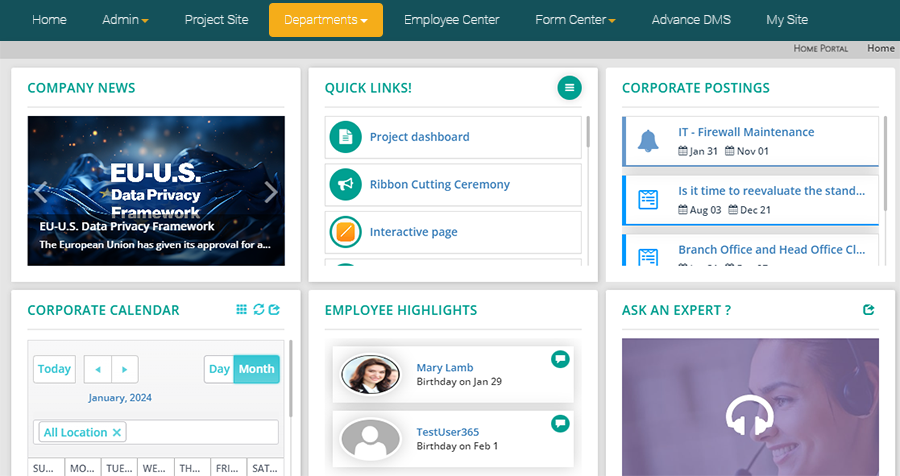
2. Web parts
SharePoint web parts are widgets (applications) that offer a varied range of functionalities, enhancing the overall productivity and user experience. They are created or programmed with a specific utility in mind.
Let’s say an organization wants all their employees’ names, contact details, and designations in one place to boost internal communication. So, they can have a widget/ web part called ’employee directory,’ with relevant filters like location, designation, and more, to reduce the communication gap.
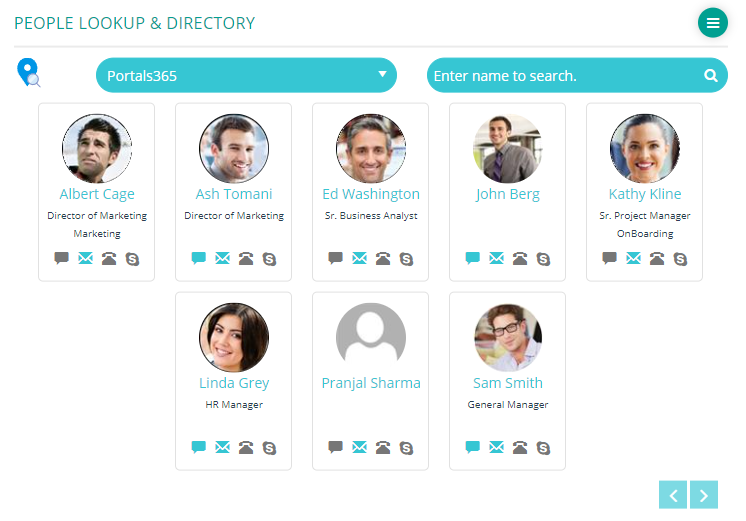
3. Document libraries
Document libraries are secure document repositories to help users create, modify, store, organize, and share their organizational documents. You can create different document libraries for different projects, departments, and more. Certainly, using SharePoint as an intranet, with abilities like version control, co-authoring, and multi-level permissions access, offers its users complete document management and control experience.
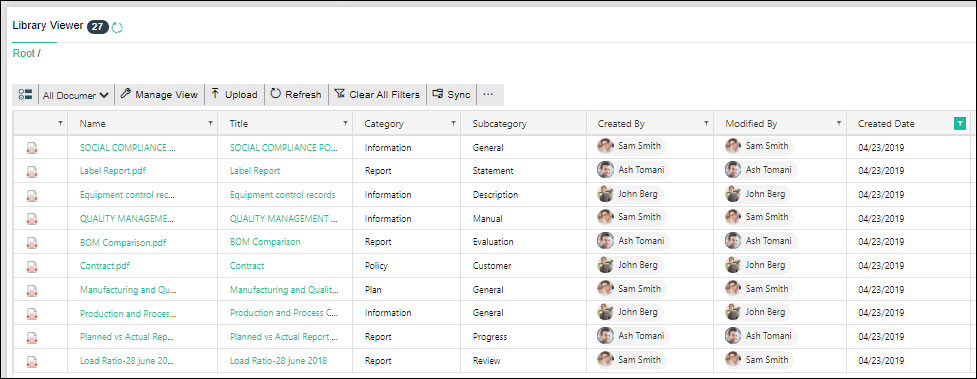
4. Workflows
Workflows are a specific automated sequence of tasks or actions that are performed in a pre-defined manner to achieve a certain objective. There are a lot of business processes or workflows. Sometimes, they are redundant or require manual intervention, making them complex, error-prone, and time-consuming. However, SharePoint intranet offers pre-built workflow templates, and users can also create custom workflows to meet industry-specific needs.
5. Forms
Forms are a versatile component of an intranet that offers a structured approach for workflow initiation, data collection, employee self-service, and various documenting purposes. Implementing forms in the SharePoint intranet helps bring consistency and standardize the process, resulting in higher accuracy. Also, it becomes essential in streamlining standard forms like employee onboarding, expense reimbursement, and leave requests and conducting surveys, polls, quizzes, and feedback.
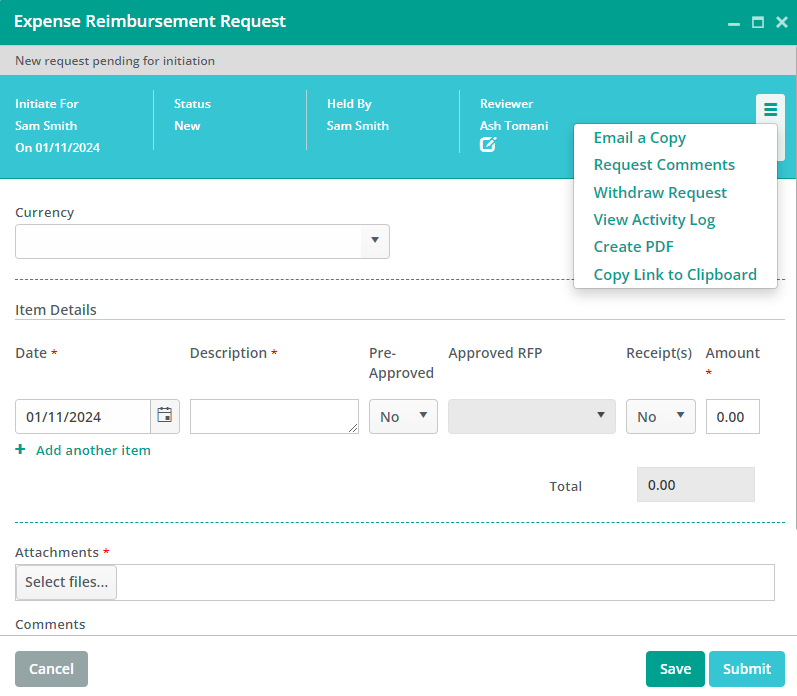
Why use SharePoint as an Intranet? Find Out Why SharePoint Intranet Stands as Your Organization’s Top Pick
1. Excellent document management
Most of the organizational success depends on the collection, storage, and distribution of the knowledge articles and documents. The robust document and library capabilities are a few of the core features of SharePoint corporate intranet that help businesses to achieve state-of-the-art knowledge management, collaboration, and more. The SharePoint libraries can be easily integrated into your intranet to provide easy access to documents. Well, the capabilities are not only restrained to document lifecycle, but it goes far beyond. From version history to check-in/check-out, to seamless integration with Microsoft Office Suite, you get everything at one place. You can also edit and co-author your documents easily without getting into the hassles of email trails.
2. Highly scalable and flexible
Sky is the limit when it is about the flexibility and adaptability of the SharePoint platform. Wondering how to build an intranet using SharePoint? You can easily build your unique digital workplace solution with a range of capabilities including content management, collaboration, internal communication, employee engagement, enterprise search, and more. The business priorities never remain the same and so do the functionalities of SharePoint. Microsoft invests heavily in the new features and updates of SharePoint to deliver a perfectly crafted intranet. With the SharePoint intranet, you need not spend extra time, efforts, and budget to build your customized intranet solution.
3. Collaboration and social features
SharePoint is no more a rigid and static platform that can be used only on-premises. With a myriad of collaboration and social features, evolvement of Yammer, “Follow” features, Microsoft 365 tools, SharePoint employee intranet has become an interactive social system. It can be used actively to engage employees and provide them with a more fun experience with social aspects attached to it. SharePoint intranet cannot act as a social media tool but it provides functionalities like a personal profile, interests, and job function details, team, etc. It allows you to search for people within the company, make you understand the audience better and improves the channel of communication. Furthermore, Microsoft Teams has now taken the crown of its flagship collaboration tool and became the heart of the intranet experience.
4. Content targeting and Customization
The capabilities of personalization play a vital role when it comes to the intranet. Using SharePoint as an intranet allows you to personalize your digital workplace and leverage easy integration with Active directory profiles. With a modern intranet, you can target the information into different groups by division, location, functions, or seniority level. This means that different customized content and information can be placed together targeting the individual employees. The SharePoint intranet also allows users to subscribe to different topics of interest.
5. Easy integration with Microsoft 365 applications
SharePoint is an integral part of Microsoft 365 suite and this ecosystem offers a lot of inbuilt features and functionalities. Some of the great tools include OneDrive, Microsoft Teams, Planner, Yammer, Delve, and much more. SharePoint modern intranet provides immense opportunities to improve the business processes (using Power Automate) and reporting (Using Power BI) within the intranet. It also provides enhanced future possibilities to integrate with Microsoft automation and AI capabilities in SharePoint Online. The close relationship of Office 365 suite of tools with your intranet allows you to achieve a great digital workplace experience.
6. Secure intranet environment
SharePoint intranet solution offers paramount security to the organizations, especially to those working in a restricted framework or dealing with quality control. As SharePoint is a part of the Microsoft 365 suite, Microsoft itself shares the responsibility for the latest upgrades and security patches. Apart from that, it comes with 2-factor authentication and role-based access control that helps organizations create multiple access rights and authority based on stakeholders’ responsibilities. Regarding data security, the SharePoint intranet provides the most secure environment to store, organize, and share files, making them accessible remotely.
7. User-friendly interface
For sure, Microsoft has dominated workplace technology for years. The standardization, consistency, and integration offered by its productivity applications like Word, Excel, Outlook, and more make it easy for the end-user to adapt to the familiar interface. The powerful search functionality, cloud-based environment, and its ability to bring employees together under one roof are some core reasons for its widespread adoption.
Apart from that, organizations using SharePoint as their intranet solution commonly experience a lesser or no need to invest in end-user training. However, custom SharePoint solutions demand technical expertise and a team of IT professionals to manage the intranet environment. But ready-to-go solutions like BizPortals 365 are carefully customized according to your needs and relieve you of all the technical complexities. Just log in to the portal, and here you go!
8. Cost-effective solution
Traditional intranets need a significant upfront cost of server installation, hardware purchase, networking infrastructure maintenance, and more. However, SharePoint’s modern intranet helps organizations capitalize more on various cost-saving attributes. The online (cloud-based) version of SharePoint is a subscription-based model that offers flexibility to organizations to choose plans as per their requirements, which is good for cost control and optimization. Also, the Microsoft 365 suite comes with a myriad of productive and collaborative tools. So, you don’t have to pay for additional software purchases.
Unveiling Key Best Practices for SharePoint Intranet Excellence
1. Set clear goals
Before choosing a solution, thorough research should be conducted focusing on the challenges faced by the organization. Remember, the dimensions covered in the study will decide the customizations essential to create a robust company intranet that meets your industry requirements.
2. Look and feel of your intranet
Undoubtedly, branding and personalization of an intranet play a vital role when it comes to end-user engagement. Users’ needs and preferences, streamlined top navigation, interactive home page design, and personalized employee sites are some of the major factors organizations can consider while targeting an engaging user experience. Also, incorporating rich media formats, widgets, quick links, and positive messaging is necessary for a positive and productive work environment.
3. Invest in uninterrupted accessibility
A McKinsey report says an average employee spends 1.8 hrs. a day or 9.3 hrs. a week searching for information. Yes, it’s a significant number. However, organizing the documents using relevant content types coupled with meta-tagging, keyword additions, and filters will help reduce the response time, eventually enhancing the overall productivity of the employees.
4. Create a dedicated Wiki center
SharePoint company intranet is the best place to secure the organization’s intellectual property. Leverage a dedicated Wiki center, centralized document libraries, and integrated communication and collaboration tools to effectively create, manage, and share knowledge within the organization.
5. Add automated workflows for documents and forms
Reducing redundant tasks and streamlining complex business processes can eliminate errors and enhance process efficiency. Simply automate the standard forms and documents and set notifications and email reminders to help them move seamlessly through various stages.
6. Leverage customizable site layouts
Leveraging customizable site layouts or predefined site templates can help organizations ensure a standardized approach to project management. Certainly, project-oriented templates contain the required features, such as a document repository, calendars, task lists, project counters, and discussion groups to bring consistency across different project sites.
7. Create a social intranet
Organizations can explore the endless employee engagement possibilities with a SharePoint intranet portal. Indeed, offering a dedicated space to employees where they can share their ideas, opinions, and suggestions through blogs can help them get recognized by their co-workers. Also, employee directories, discussion forums, newsfeeds, ask an expert, etc., are some of the key widgets that can help you create a community of engaged employees who actively contribute to the company’s progress.
How to measure the success of your SharePoint intranet?
An intranet is considered a ‘living concept.’ It evolves with time and the needs of its users. Scaling your SharePoint intranet solution in terms of performance, engagement, user experience, and, most importantly, the returns on your SharePoint investment is crucial to continuous improvement. Also, evaluating key metrics is essential to ensure your intranet is aligned with your organizational objectives and culture and fulfills the end-users needs. Here are some steps to follow while measuring the success of your SharePoint intranet.
1. User Adoption Rate
It measures the percentage of employees within the organization who actively engage with the intranet environment. For example, the number of employees who regularly log in, participate in content distribution, and more. Simply put, it explains how well an intranet is integrated with the organizational work culture.
2. Usage Analytics
It is more concerned with the quantitative data explaining specific patterns in user behavior to showcase the overall effectiveness of the intranet. It tracks metrics, including page views, document downloads, search queries, time spent on specific pages, etc.
3. Feedback and Surveys
Feedback and surveys are vital to gain valuable insights into users’ engagement patterns, experiences, preferences, and areas of improvement. Certainly, this helps organizations develop innovative ideas and shape further development strategies for the SharePoint environment.
Choosing the Right Intranet Platform
The benefits of the intranet are numerous but when it is the time to implement an intranet setup, one size fits all approach does not work. Often, the intranets are not well ingrained in the culture or processes of the organization and soon it gets forgotten. Either, the employees are not aware that the intranet exists, or they don’t have good reasons to use it, or don’t know how to use it?
Choosing the right platform ensures that your intranet becomes a one-stop solution for information, communications, tools, and applications to make your entire digital workplace successful. This goal is valid but quite ambitious too and makes it extremely important for you to select the right intranet platform for your organization.
Well, SharePoint is here to handle all your business and employee engagement challenges. Is SharePoint an intranet? SharePoint started as a document management system way back in 2001, added web publishing capabilities in 2003, and evolved as a market leader. While SharePoint as an Intranet is not the only option for you, but SharePoint has certainly evolved as the first platform to ace intranet and collaboration and became the market leader.
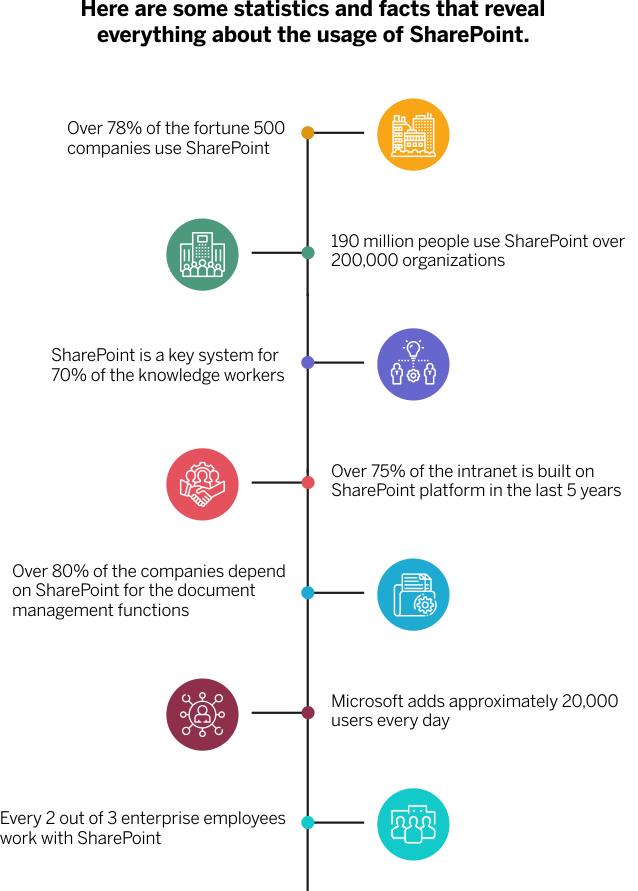
Most likely, you would want your intranet to become a one-stop company hub for all the information, a direct entrance to the tools and applications, the primary source of knowledge sharing and collaboration practices, and a complete digital workplace solution. One of the most important things about Microsoft SharePoint is that it has collaboration at its very core. And at the same time, it is equally powerful to improve employee engagement, productivity, and the bottom line of your business. Microsoft 365 SharePoint intranet offers work features (Project Management, Workflows, Document Management, team and Project collaboration sites, etc.) as well as social features(Blogs, Chats, Newsfeeds, etc.).
Build your modern SharePoint Intranet with BizPortals 365
SharePoint always keeps on raising the bar to make the platform better than ever before. The new features and upgrades, great functionalities, powerful tools to boost internal communications, employee engagement, and collaborations make SharePoint intranet as the best choice for your organization.
If you give priority to the employee and workplace experience but are concerned about the extended implementation time of the intranet, a ready-to-go intranet is a perfect choice. BizPortals 365 comes with best-in-class user experience while leverages the benefits of Microsoft 365 to augment your digital workplace in the best possible manner. It also integrates well with the new updates and latest SharePoint improvements to provide the best intranet experience to your employees and address your business needs. Schedule a DEMO to know how a SharePoint intranet can help you achieve your productivity and business goals.
Get Free Product Tour

