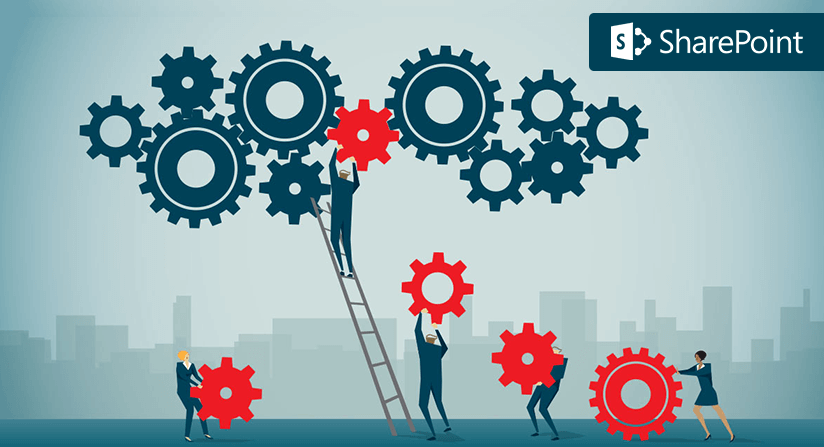“If everyone is moving forward together, then success takes care of itself.”
– Henry Ford
Collaboration is the cornerstone of the success of every business. It is simply the coming together of people and ideas and their collective drive to achieve a common goal.
A Collaboration Tool can be as simple as post-it notes or a whiteboard and as complex as a web-based collaboration and document management portal.
Why do we need a collaboration tool?
A change in work culture has made collaboration tools important. It is commonplace to have teams where members are working in different parts of a country (even the world), in different time zones. The intranet collaboration tool makes it easy for these teams to communicate ideas and have discussions, have meetings, share calendars and stay up to date on their progress.
Benefits of SharePoint-based collaboration tool?
SharePoint is an industry leading platform for intranets. It offers secure document management, collaboration, mobility, and much more.
#1: One stop shop
Most SMBs host email on Yahoo or Google, save documents on their local machine, share documents using Drop Box, shared drives or email and manage and track projects using a project management software.
With a SharePoint based collaboration tool built on Microsoft 365 , all that is possible in one, central place. You can host your email on Microsoft 365, store and manage documents using SharePoint and OneDrive and manage your projects through Project Sites which can be created on the fly.
Another benefit is the power of SharePoint customizations and scalability, which are key for any organization. You can create new departments, set them up based on your organization structure and add new employees as they are hired. You can also configure it as a business process tool with documents and forms going through an approval process.
#2: Data security
An often-overlooked benefit, but a very important one. Along with easy access and sharing capabilities, you would also want your data to be safe.
SharePoint security tool keeps your data secure at multiple levels.
- At the infrastructure level, the Microsoft cloud is highly secure and meets all security protocols and standards.
- Microsoft 365 Administration Center provides a Security and Compliance module which logs every action of a user and audit reports can be easily generated and reviewed.
- SharePoint enables document and structured data protection by enabling permission levels at granular levels. You can customize it any way you want, which gives you the power to control who sees what.
#3: Organization
With effective enterprise collaboration tools, you can store thousands of documents organized in folders of document libraries within different departments. Each file and folder can be tagged with a category, sub-category and keywords which allows you to filter the list and search effectively.
Organizing your information in a way that it is easy to find, is vital for any company. Gone are the days of storing documents on personal drives, arranged within some haphazard folder structure, where versions were maintained by adding a suffix to a file name to indicate which version it is.
SharePoint is also a document collaboration tool which provides versioning and sharing capabilities. As you make changes and create newer versions of a document, an edit trail is maintained. The latest edition always shows up in the document list and you can look at and even restore an older version of the file, if needed.
Organization can also be achieved through department sites which have calendars for tracking meetings and events, task lists for task and project management and email alerts for notification.
#4: Mobility
When we talk about collaboration, the most important feature that a tool must have is Mobility. Companies where employees clock in at 8 AM and clock out at 5 PM are outdated. These days there are employees who work remotely and have flexible working hours, there are employees who may need access to a project site or documents for a meeting they are attending half way around the world, or a manager who needs to approve a sales proposal while on vacation.
Mobility is imperative in the dynamic workspace and SharePoint offers the functionality for anytime access from anywhere and on any device. You can access documents, read latest news and announcements and fill out a time off request either from a desktop in an office cubicle, a tablet in a hotel room or a phone from a cab on your way to the airport.
#5: Ready-To-Go
If you have a unique business, you may think you need a customized collaboration tool on SharePoint. This means spending a considerable amount of time, effort and money in developing a custom solution, hiring experienced personnel to maintain it and keep it running and going through a lengthy cycle every time the intranet needs added functionality or an update.
Instead, you can invest in an out of the box solution like BizPortals 365, which saves you a great deal of headache by giving you a framework with ready templates that can be customized. Ready to go intranets come with loads of functionality which can be rolled out in phases, are cost effective and can be up and running in a matter of weeks. They are easy to set up, the administrator doesn’t need SharePoint skills and employees adapt to its user friendly interface and get working quickly.
Still not sure if SharePoint can tackle your collaboration needs? Visit our website at www.bizportals365.com for more information or send us an email at bizinfo@bizportals.com .
Get Free Product Tour